HTML Preview Anatomy Of A Blog Post page number 1.
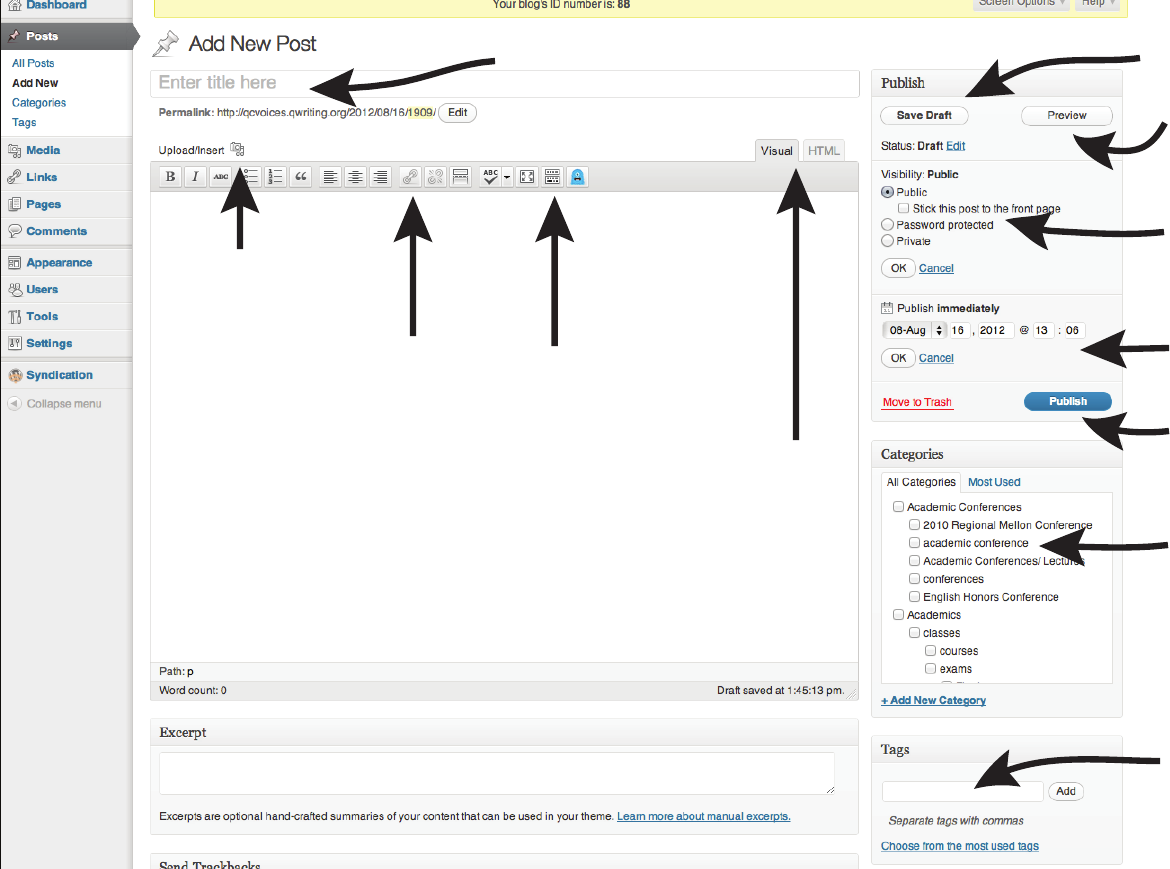
ANATOMY OF A BLOG POST
Password-protect your post
or make the post a Sticky (it
will always appear at the very
top of your blog.
Schedule a date and a time
in the future to publish your
post.
Assign one of your pre-deter-
mined Categories to your post
so readers can see related posts.
Assign Tags to your post
describing its content (4-5
words) so over time readers can
see your interests.
Save your post as a Draft to
revise it later.
Use the Preview button to see
what your post will look like
before publishing.
Hit Publish when you’re ready
to publish your post.
In the body of the post you can
type and format your writing
with bold, italics, bullet points,
etc. just as you can in Word.
This button will show
even more formatting
options
These two tabs let you switch between
HTML formatting and Visual format-
ting.
This chain icon lets you
create a link to another
document or page.
Upload images, pdfs, docs,
and other les.
Give your post an interesting title.
Visit http://help.qwriting.org/ for more tutorials
Writing at Queens