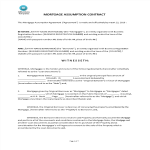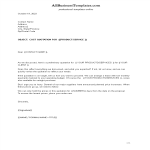Sticker Maker

I-Save, punan ang mga blanko, i-printa, Tapos na!
How to make a sticker maker? Download this Sticker Maker in PNG or GIF format directly and share them with your friends.
Mga magagamit na premium na format ng file:
.pptx- Itong dokumento ay sertipikado ng isang Propesyonal
- 100% pwedeng i-customize
Life Buhay Quote
How to make a sticker? Looking for a smart way to make appealing social media stickers?
When you make a sticker and use them in your apps, such as Whatsapp, WeChat, etc. Make sure the stickers are legal, authorized, and acceptable.
Follow these steps to create your own stickers:
1) Download the sticker maker template here for free.
2) Insert images / portraits / caricature
3) Modify the content: ‘Quote!!!’
4) Use underline, bold, italics fonts and CAPS to make it more appealing
5) Save 1 slide as .PNG separately
6) Save 2 or more slides as .GIF to make a moving image (use original slide and copy-paste it after finishing the design to keep it consistent)
7) Get them on your phone (send via email, use online Whatsapp, etc.)
Example sticker:
Download this Sticker Maker in PNG or GIF format directly and share them with your friends.
DISCLAIMER
Wala sa 'site' na ito ang dapat ituring na legal na payo at walang abogado-kliyenteng relasyon na itinatag.
Mag-iwan ng tugon. Kung mayroon kang anumang mga katanungan o mga komento, maaari mong ilagay ang mga ito sa ibaba.