Timeline template
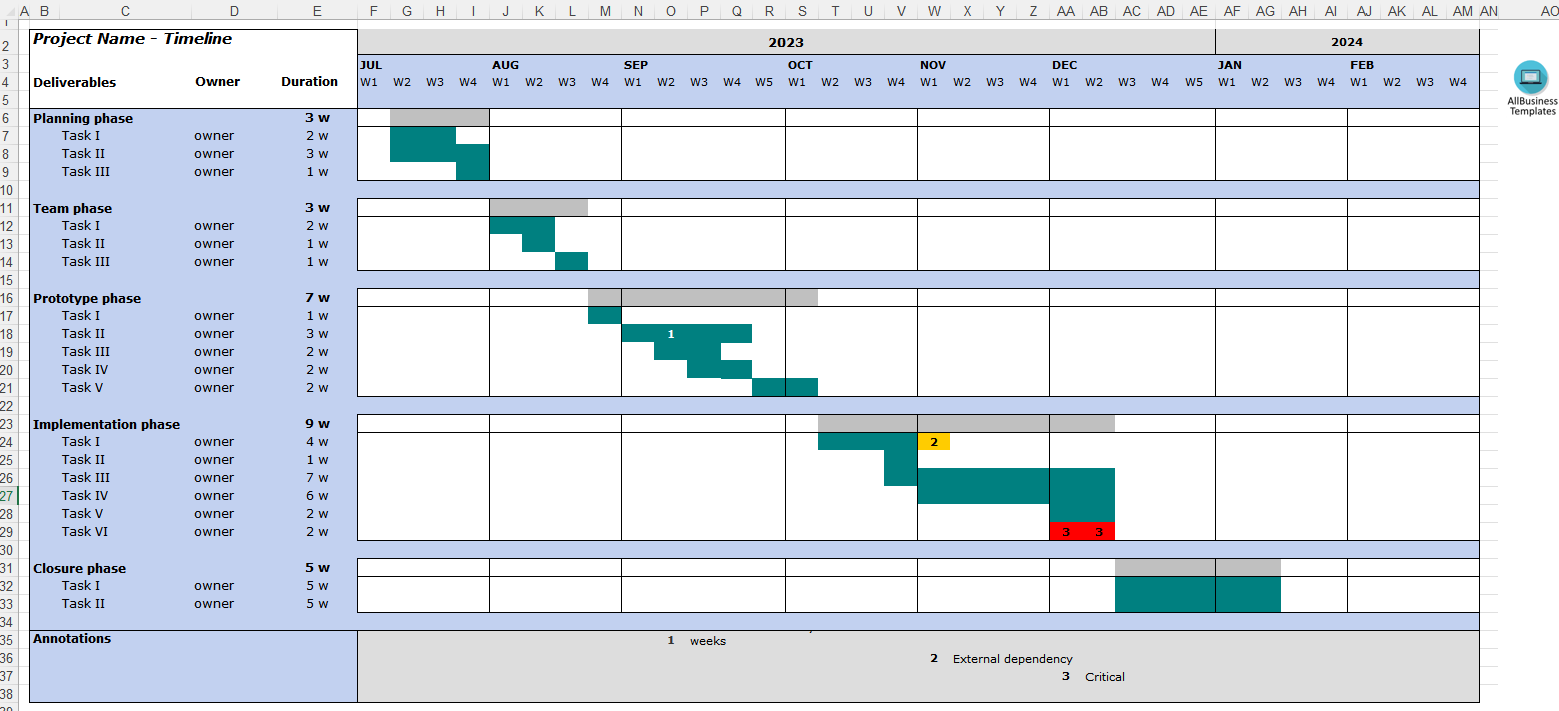
I-Save, punan ang mga blanko, i-printa, Tapos na!
How to make a Timeline in Excel? An easy way to create your personalized spreadsheet is by downloading this Excel sheet now!
Mga magagamit na premium na format ng file:
.xlsx- Itong dokumento ay sertipikado ng isang Propesyonal
- 100% pwedeng i-customize
Business Negosyo project timeline timeline ng proyekto Excel Spreadsheet Task Phase Owner Ii Project Management Timeline Timeline ng Pamamahala ng Proyekto Blank Timeline Blangkong Timeline Timeline Template Word Salita ng Template ng Timeline Project Management Timeline Example Excel spreadsheet spreadsheet ng Excel Excel template Excel templates for business best excel templates project management excel templates xls xlsx template Excel spreadsheet template ng Excel spreadsheet timeline template template ng timeline Google Docs google sheets history timeline printable blank timeline pdf blangkong timeline pdf printable timeline template napi-print na template ng timeline blank timeline template for students blangkong ng timeline para sa mga mag-aaral timeline template for kids template ng timeline para sa mga bata blank timeline with 4 events blank timeline with 5 events printable blank timeline worksheets printable timeline sample timeline template for students template ng timeline para sa mga mag-aaral timeline template kids timeline template mga bata timeline 4 events timeline 5 events printable timeline form timeline template google docs template ng timeline Google Docs timeline template free download libreng pag-download ng template ng timeline powerpoint timeline template template ng timeline ng powerpoint wedding timeline template template ng timeline ng kasal free timeline template libreng template ng timeline blank timeline template blangkong template ng timeline timeline powerpoint template free libre ang template ng timeline powerpoint arrow timeline template free libre ang template ng timeline ng arrow how to use office timeline in powerpoint vertical timeline template powerpoint vertical timeline template PowerPoint timeline comparison template google slides timeline template timeline template powerpoint management timeline google docs project management timeline google docs project management timeline template excel project management timeline excel project management timeline tool project management timeline chart project management timeline template powerpoint project management timeline template free project management timeline free how to make a project management timeline agile project management timeline timeline google sheets
How to make a Timeline in an Excel template spreadsheet? The best way is by downloading this sample Timeline template now!
This Excel or Google Sheets spreadsheet is an interactive digital worksheet in tabular form and designed to organize information and perform calculations with scalable entries. It's not a matter of being a beginner or professional, from all over the world, are now using spreadsheets to create tables, calculations, comparisons, overviews, etc. for any personal or business need.
Google Docs or Google Sheets doesn't have a built-in feature specifically designed for creating interactive timelines. However, you can create a basic textual timeline in Google Docs or Google sheets using text boxes, tables, or a combination of text and shapes. Here's a step-by-step guide on how to create a basic timeline:
Method 1: Using Text Boxes
- Open your Google Docs document.
- Click "Insert" in the top menu.
- Choose "Drawing" and then select "+ New."
- In the Drawing window that appears, click on the text box icon (T) in the toolbar.
- Click and drag on the canvas to create a text box.
- Add a date or event to the text box, and you can format it as needed using the text formatting options in the Drawing window.
- To add more events or dates to your timeline, click the "Text box" icon again and create additional text boxes.
- Arrange the text boxes on the canvas to create your timeline, connecting them in chronological order.
- Once you're satisfied with your timeline, click "Save and Close" in the Drawing window.
- The drawing will be inserted into your Google Docs document. You can resize it and adjust its placement as needed.
Method 2: Using Tables
- Open your Google Docs document.
- Click "Table" in the top menu and choose the number of rows and columns you need for your timeline.
- Enter the dates or events in the cells of the table, placing them in chronological order.
- You can format the table to make it look more like a timeline by removing borders, changing cell colors, or adjusting font sizes.
- You can also insert additional rows as needed to add more events or details to your timeline.
Method 3: Combining Text and Shapes
- Open your Google Docs document.
- Click "Insert" in the top menu.
- Choose "Drawing" and then select "+ New."
- In the Drawing window, use the shapes and text tools to create your timeline. You can use lines, arrows, rectangles, and text boxes to represent dates and events.
- Add labels and descriptions as needed to each shape or text box.
- Arrange the shapes and text on the canvas to create your timeline.
- Once you're satisfied with your timeline, click "Save and Close" in the Drawing window.
The drawing will be inserted into your Google Docs document. You can resize it and adjust its placement as needed.
Please note that while these methods allow you to create basic timelines in Google Docs, they are not as interactive or visually dynamic as dedicated timeline tools or software. If you require more advanced timeline features, you may want to consider using specialized timeline software or online tools and then embedding the timeline into your document using a link or image. Additionally, Google Docs may have introduced new features or add-ons for creating timelines since my last update in September 2021, so it's worth exploring any recent updates or third-party solutions for enhanced timeline creation.
This useful timeline worksheet will make the task a little easier and can be used for organization, analysis, accounting, and storage of data in order to increase your productivity. This Timeline template gives you a head start and is useful because it also has the basic formulas included. If time and quality are of the essence, this worksheet can certainly help you out!
Download this Timeline template spreadsheet directly to your computer, open it, modify it or print it directly. You'll see it is a great way to increase your productivity and to bring your task to a successful ending!
Click here if you want to create a timeline in Google Docs with this Timeline Google Docs template.
DISCLAIMER
Wala sa 'site' na ito ang dapat ituring na legal na payo at walang abogado-kliyenteng relasyon na itinatag.
Mag-iwan ng tugon. Kung mayroon kang anumang mga katanungan o mga komento, maaari mong ilagay ang mga ito sa ibaba.
