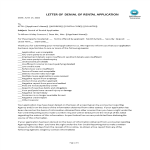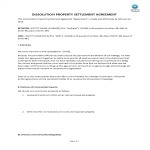Suggestion Box Template
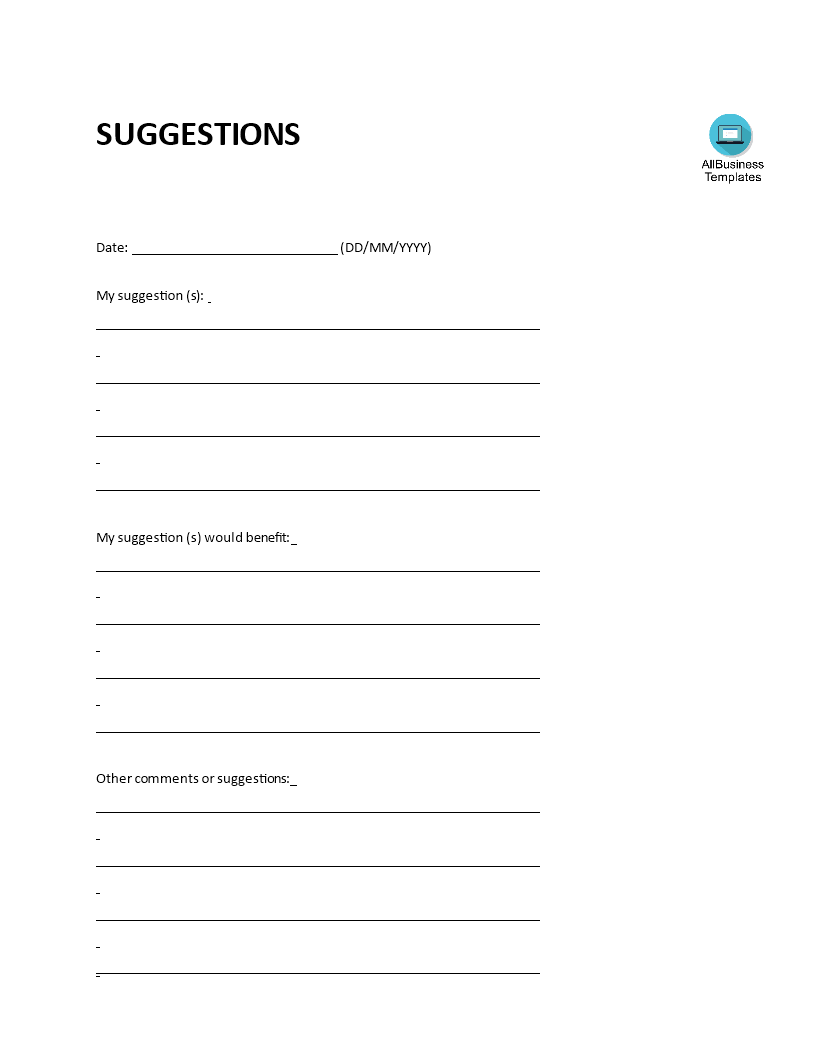
I-Save, punan ang mga blanko, i-printa, Tapos na!
How to create a Suggestion Box form? What is a suggestion box template? Download this Suggestion Box form now.
Mga magagamit na premium na format ng file:
.docx- Itong dokumento ay sertipikado ng isang Propesyonal
- 100% pwedeng i-customize
Life Buhay form cut out cut out box template Gupitin ang template ng kahon box templates Mga template ng kahon box template template ng kahon cereal box template template ng cereal box box cutting template suggestion box template template ng mungkahi ng mungkahi heart shaped box template breaker box label template crayon box template gift box making template rectangle box template
How to create a Suggestion Box form? What is a suggestion box template?
In order to construct a suggestion box form, you can do the following:
- Pick a system or platform: You may construct a suggestion box form on a variety of platforms, including Google Forms, Excel, etc.
- Select the best option for your needs.
- Pick a form template: After deciding on a platform, pick a template that best satisfies the demands of your suggestion box form.
- The majority of platforms have pre-made templates that you can edit to meet your unique requirements.
- Form customization involves adding fields that are pertinent to your suggestion box.
- You could include fields like name, email address, idea, proposal category, my suggestion (s) would benefit, other comments or suggestions, you may also use the back of this card).
- Add validation: Add validation to the form to shield it from spam and guarantee the validity of the ideas. That may email confirmation, or other methods of validation can be used to do this.
- Preview and test: Check that the form functions as expected by previewing and testing it.
- Make sure the validation methods you used are effective and that you receive the ideas in the desired manner.
- If you are happy with the form, share the URL with your users or publish it on your website.
- Make it simple to use so that users would offer their suggestions.
- Review submitted comments: Conduct regular reviews of the suggestions made via the form and take necessary action.
- Make careful to acknowledge the users who have offered ideas in order to demonstrate that you value their opinions.
These steps can be used to produce a recommendation. This Suggestion Box template is ready-made and can be downloaded and printed directly after you modified them according to your preference.
Download this Suggestion Box form now.
DISCLAIMER
Wala sa 'site' na ito ang dapat ituring na legal na payo at walang abogado-kliyenteng relasyon na itinatag.
Mag-iwan ng tugon. Kung mayroon kang anumang mga katanungan o mga komento, maaari mong ilagay ang mga ito sa ibaba.