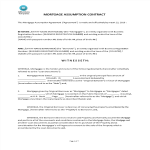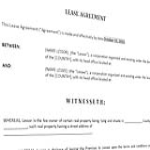Banquet Hall Reservation Time Period

I-Save, punan ang mga blanko, i-printa, Tapos na!
How to make a Banquet Hall Reservation Time Period in Excel? Download this example Banquet Hall Reservation Time Period Excel spreadsheet template now!
Mga magagamit na premium na format ng file:
.xls- Itong dokumento ay sertipikado ng isang Propesyonal
- 100% pwedeng i-customize
Life Buhay banquet hall reservation
How to make a Banquet Hall Reservation Time Period in Excel? An easy way to create your spreadsheet is by downloading this example Banquet Hall Reservation Time Period Excel spreadsheet template now!
If you are an owner of banquet hall rental, you need to keep a record on your banquet reservation to make sure that there will be no issue on the reservation, such as double reservation for one of your banquet hall at the same time. In this matter, Banquet Hall Reservation template can give you a hand. This is a single worksheet that will help you manage your reservation information. With this template, you will be able to tell whether or not your banquet hall available in a certain day, simple but helpful.
A Little Peek at the Template
When you see the worksheet of this template, you will be presented to 2 tables. The one on the bottom is where you put the reservation information, such as customer, book date, event, book period, etc.. As for the one on the top, is a table where you make the preference of your reservation as well as where you will see the availability of your banquet hall. The columns in the top table that got red mark mean that they are not available. For the one that available got marked with light blue and yellow mark if there happen to be double reservation.
Guide to Use the Template
- Set the time period you get for your hall to be reserved in the top table. There is a limit of four in this spreadsheet, but you may even only have one period, so it should be fine.
- Input the start date reference. Before that, you must type your rental period and divide it into maximum four period. It will then fill the date on the scrolling bar next to it automatically and you are done with the top table.
- When there is a reservation made, fill it in the bottom table. Type customer names and their respective reservation date and time. You will see red color populated in related cell in table above.
Our Excel templates are grid-based files designed to organize information and perform calculations with scalable entries.
This Excel template is a great way to increase your productivity and performance. It gives you access to do remarkable new things with Excel, even if you only have a basic understanding of working with formula’s and spreadsheets.
You will see that finishing such a Excel spreadsheet has never been easier!
Download this Banquet Hall Reservation Time Period Excel spreadsheet now!
DISCLAIMER
Wala sa 'site' na ito ang dapat ituring na legal na payo at walang abogado-kliyenteng relasyon na itinatag.
Mag-iwan ng tugon. Kung mayroon kang anumang mga katanungan o mga komento, maaari mong ilagay ang mga ito sa ibaba.