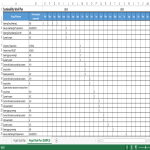Project Management Timeline For Excel
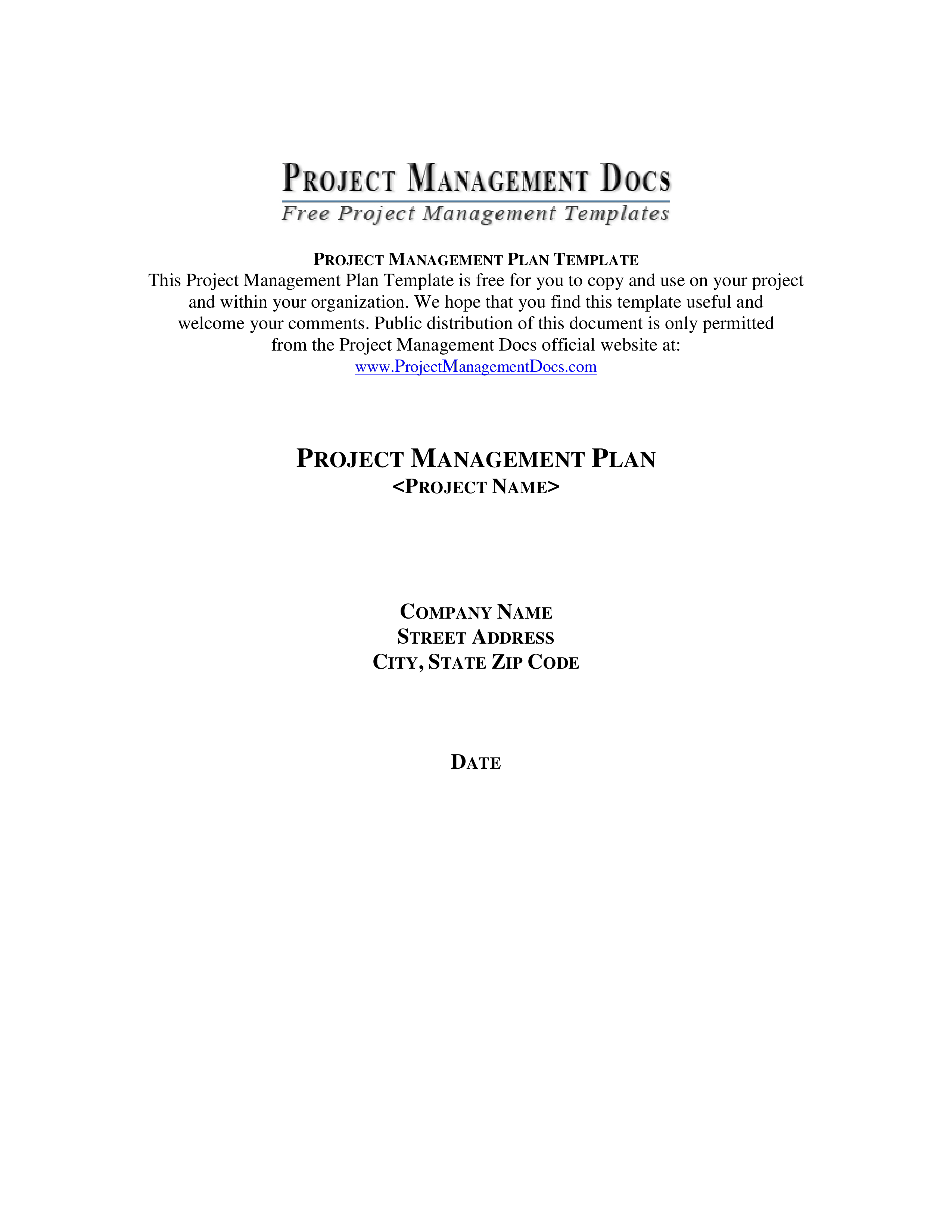
I-Save, punan ang mga blanko, i-printa, Tapos na!
How to create a Project Management Timeline For Excel? Download this Project Management Timeline For Excel template now!
Mga magagamit na premium na format ng file:
.pdf- Itong dokumento ay sertipikado ng isang Propesyonal
- 100% pwedeng i-customize
Business Negosyo Projectmanagement Proyekto ng Pagkontrol management project project timeline timeline ng proyekto timeline takdang panahon Manager plan Will kalooban Excel Project Timeline Timeline ng Excel Project Pmbok Project Management Plan
Adequate communication is essential in order to finish projects successfully. In order to gain truthful and accurate information, you need to make sure that program- or project managers are able to make rational and correct decisions. For those who have, what we call, a "high-performance mindset”, we know they prefer to work with the latest update of professional project management templates, in order to achieve their goals faster. We are certain this Project Management Timeline For Excel will be of value.
Feel free to download this Project Management Timeline For Excel, or simply browse through our other basic or advanced template designs. They are intuitive and in several kinds of formats, such as PDF, WORD, XLS (EXCEL including formulas and can calculate sums automatically), etc.
Using this project management template guarantees that you will save time, cost and efforts and makes you more successful in your project, work and business!
Completing your Project Management Timeline For Excel was never simpler! Download this project management template now!
Milestone Complete Requirements Gathering Complete SmartVoice Design Complete SmartVoice Coding Complete SmartVoice Testing and Debugging Complete Transition of Description All requirements for SmartVoice must be determined to base design upon This is the theoretical design for the software and its functionality All coding completed resulting in software prototype Date 2/28/99 All functionality tested and all identified errors corrected Completed software and documentation transitioned 8/31/99 3 5/31/99 7/31/99 11/30/99 Project Management Plan Template www.ProjectManagementDocs.com SmartVoice to TSI Production to operations group to begin production SCHEDULE BASELINE AND WORK BREAKDOWN STRUCTURE This section should discuss the WBS, WBS Dictionary, and Schedule baseline and how they will be used in managing the project’s scope.. The following steps comprise TSI’s organization change control process for all projects and will be utilized on the SmartVoice project: Step 1: Identify the need for a change (Any Stakeholder) Requestor will submit a completed TSI change request form to the project manager Step 2: Log change in the change request register (Project Manager) The project manager will maintain a log of all change requests for the duration of the project Step 3: Conduct an evaluation of the change (Project Manager, Project Team, Requestor) The project manager will conduct an evaluation of the impact of the change to cost, risk, schedule, and scope Step 4: Submit change request to Change Control Board (CCB) (Project Manager) The project manager will submit the change request and analysis to the CCB for review Step 5: Change Control Board decision (CCB) The CCB will discuss the proposed change and decide whether or not it will be approved based on all submitted information Step 6: Implement change (Project Manager) If a change is approved by the CCB, the project manager will update and re-baseline project documentation as necessary as well as ensure any changes ar
DISCLAIMER
Wala sa 'site' na ito ang dapat ituring na legal na payo at walang abogado-kliyenteng relasyon na itinatag.
Mag-iwan ng tugon. Kung mayroon kang anumang mga katanungan o mga komento, maaari mong ilagay ang mga ito sa ibaba.