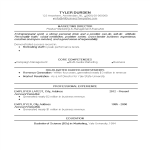Resume Template Google Docs

I-Save, punan ang mga blanko, i-printa, Tapos na!
What is the best way to use Google Docs to write a resume? Download this sample resume now and use it as a guide in creating your resume.
Mga magagamit na premium na format ng file:
.docx- Itong dokumento ay sertipikado ng isang Propesyonal
- 100% pwedeng i-customize
HR Resume CV classic resume classic resume sample classic resume example Word Resume Sample Sample ng Word Resume Word Resume Template ng Word Resume Word Resume Example Halimbawa ng Word Resume Resume Outline Ipagpatuloy ang Balangkas cv template template ng cv CV outline Balangkas ng CV cv google docs google docs resume sample google docs word
Do you want a sample resume template that you can download easily and that can assist you in writing your resume? What is the best way to use Google Docs to write a resume? Download this sample resume now and use it as a guide in creating your resume.
A resume template in Google Docs is a pre-designed layout specifically tailored for creating resumes using Google's online document editing platform, Google Docs. These templates are accessible through Google Docs' template gallery, which offers a variety of options for different industries, career levels, and design preferences.
How should a resume be formatted for the best results?
The best format for a resume depends on various factors, including the individual's industry, career level, and personal preferences. However, three of the most common and effective resume formats are:
- Chronological Resume: This format lists work experience in reverse chronological order, starting with the most recent job and working backward. It highlights steady career progression and is ideal for candidates with a strong work history in a specific field. Each job entry typically includes job title, company name, location, dates of employment, and key accomplishments or responsibilities.
- Functional Resume: A functional resume focuses on skills and qualifications rather than chronological work history. It highlights relevant skills and accomplishments, grouping them under specific skill categories or functions. This format is beneficial for career changers, those with employment gaps, or individuals with diverse experiences. It allows them to emphasize transferable skills that are relevant to the desired position.
- Combination Resume: As the name suggests, a combination resume combines elements of both chronological and functional formats. It includes a skills summary or qualifications section at the beginning, followed by a chronological list of work experience. This format allows candidates to showcase their skills upfront while also providing a chronological overview of their work history. It's suitable for individuals with a strong skill set and relevant work experience.
The best way to enhance your efficiency is to directly click on 'Open with Google Docs' or simply download our sample resume template as a Word file now. We look forward to helping you deliver a well-structured and effective resume as quickly as possible.
DISCLAIMER
Wala sa 'site' na ito ang dapat ituring na legal na payo at walang abogado-kliyenteng relasyon na itinatag.
Mag-iwan ng tugon. Kung mayroon kang anumang mga katanungan o mga komento, maaari mong ilagay ang mga ito sa ibaba.