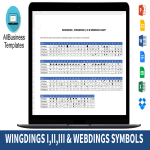Wingdings gaster translator templates
How to Translate Wingdings? How Do You Get the Right Wingdings Characters on a Keyboard?
When composing a letter, thesis, document, or presentation, using symbols instead of letters or words can be incredibly useful. In response, Microsoft developed fonts like Webdings, Wingdings, and Wingdings 2.
Mastering the correct shortcut keys allows you to easily access symbols such as the square shape, represented by the lowercase 'q' in the Wingdings font, which is commonly used in surveys or checklists.
To facilitate your work, we offer a Wingdings Translator that saves you time and effort, helping you create visually appealing texts. We encourage you to explore our wide range of online templates designed to meet your needs, and keep them handy for your writing tasks.
Check out below Gaster Translators:
-
Wingdings Translator
How do you get the right Wingdings characters on a keyboard? How to translate wingdings? Download this printable wingdings translator here for your reference and use it to your benefit.
View template -
Wingdings 2 Chart
How do you get the right Wingdings symbols? Download this printable Wingdings 2 Character Map with Wingdings 2 short key fonts now for your reference and use it to your benefit
View template
Latest topics
- Excel Templates
Where do I find templates for Excel? How do I create a template in Excel? Check these editable and printable Excel Templates and download them directly! - GDPR Compliance Templates
What do you need to become GDPR compliant? Are you looking for useful GDPR document templates to make you compliant? All these compliance documents will be available to download instantly... - Google Docs Templates
How to create documents in Google Docs? We provide Google Docs compatible template and these are the reasons why it's useful to work with Google Docs... - IT Security Standards Kit
What are IT Security Standards? Check out our collection of this newly updated IT Security Kit Standard templates, including policies, controls, processes, checklists, procedures and other documents. - Letter Format
How to format a letter? Here is a brief overview of common letter formats and templates in USA and UK and get inspirited immediately!