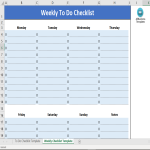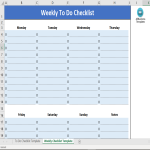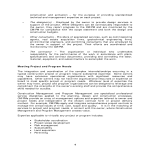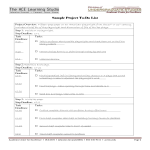To do list Word templates
Every day brings new work, activities, events, projects, emails, documents, and task lists, and it can be easy to feel overwhelmed with all these things. Many of our day-to-day tasks are urgent, and people will ask you to prioritize theirs above others. So... what to do?
A useful tool that can help you to keep your head clear and cool, is by start making daily or weekly to-do-lists in MS Word and to specify what tasks have priority. Many to-do lists allow you to sort or arrange your tasks to keep it organized your way. This helps to finish important tasks first, and not to finish the easy tasks first. This prevents unnecessary delay the inevitably time-consuming, bigger tasks, and end up overwhelmed and demotivated when they have to face it. What we recommend is: You should leverage on this by arranging tasks in order of priority — which tasks are more urgent to be completed, or to get started on right now?
That is why it’s one of the most important reasons for keeping a to-do list. Organizing your tasks with a list can make everything much more manageable and make you feel grounded. Seeing a clear outline of your completed and uncompleted tasks will help you feel organized and stay mentally focused.
For many people, a holiday, renovations work, projects, research paper, construction of a house, make a creative work, can be challenging. Sometimes these projects are worth a considerable percentage of your time, and your superiors expect you to spend a lot of time on them. There can be so much to do for a big project that the assignment may seem overwhelming.
When you place your activities on the to-do-list, shift incomplete tasks to next week’s list ans specify them as:
A) Urgent, must do early this week,
B) important, do by midweek or
C) will be urgent later; do not forget this!
The trick to getting a big tasks done is to break it up into smaller tasks that are steps along the road to completion. Creating these steps makes a big job less intimidating, helps you plan how much time you need to finish the work, and clearly defines progress as you work through each step.
Below you find useful Word to-do list planning templates, forms, checklists that can help you with this process.
-
To Do Checklist Template
How do you make a daily checklist in Excel or Google Sheets? Download your free printable Daily To-Do Checklist Excel Template now!
View template -
To Do Checklist Excel Template
How do I create a clear checklist template in Excel? Download this well-structured to do checklist xlsx spreadsheet or google sheets now!
View template -
Weekly To-Do Checklist Excel Template
How do you make a weekly checklist in Excel? Are you looking for a weekly checklist in MS Excel? Have a look at this simple weekly to-do checklist spreadsheet!
View template -
Daily Agenda To Do List Template
How to create a daily routine with an Agenda template? An easy way to start managing your daily activities is to download this printable agenda template now!
View template -
Daily Task list template
How do I create a daily task list? Download this easy-to-use Daily weekly monthly task list template now!
View template -
Top Priority Today To-Do List Excel
How to create a Top Priority Today To-Do Checklist in Excel? The best way is by downloading this sample Daily To-Do list template in Excel now!
View template -
Project Task To Do List
How to make a professional Project Task To-Do List? What should a Project transition plan include?
View template -
Construction Management To Do List
How to create an effective Construction Management To Do List? Download this Construction Management To Do List template now!
View template -
Project To Do List
How to make a professional Project To Do List? What should be on a daily or monthly project to-do list? Download this Project To Do List template now!
View template -
Favorite Things To Do List
How to create a Favorite Things To Do List? Download this Favorite Things To Do List template now!
View template
Latest topics
- GDPR Compliance Templates
What do you need to become GDPR compliant? Are you looking for useful GDPR document templates to make you compliant? All these compliance documents will be available to download instantly... - Google Docs Templates
How to create documents in Google Docs? We provide Google Docs compatible template and these are the reasons why it's useful to work with Google Docs... - IT Security Standards Kit
What are IT Security Standards? Check out our collection of this newly updated IT Security Kit Standard templates, including policies, controls, processes, checklists, procedures and other documents. - Letter Format
How to format a letter? Here is a brief overview of common letter formats and templates in USA and UK and get inspirited immediately! - Google Sheets Templates
How to work with Google Sheets templates? Where to download useful Google Sheets templates? Check out our samples here.