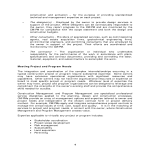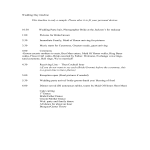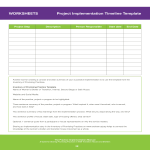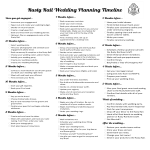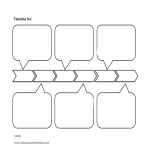Timeline Page 4 templates
What is a timeline and how to use it? How to create a timeline?
Timeline templates show individual tasks, key milestones, and due dates for a project schedule. By using the timeline templates, you can plan your project and keep team members and other stakeholders informed.
This timeline template is great for monitoring and tracking the progress of project phases and tasks. Customize this timeline template to fit your project needs and track multiple tasks and stakeholders.
While implementing a timeline sounds easy, the options can be overwhelming once you start researching. We'll take the stress out of you and break down the steps to create an easy project timeline without the extra bells and whistles.
-
School Holiday To Do List
How to create a School Holiday to Do List? What are great activities to do during a school holiday? Download this School Holiday to Do List template now!
View template -
Wedding Ceremony Timeline
How to create a Wedding Ceremony Timeline? Download this Wedding Ceremony Timeline template now!
View template -
Construction Management To Do List
How to create an effective Construction Management To Do List? Download this Construction Management To Do List template now!
View template -
Blank Wedding Day Timeline
How to create a Wedding Day Timeline? Download this Blank Wedding Day Timeline template now!
View template -
Project Timeline Risk Management
How to create a Project Timeline Risk Management? Download this Project Timeline Risk Management template now!
View template -
Project Implementation Timeline
How to create a Project Implementation Timeline? Download this Project Implementation Timeline template now!
View template -
Student Project Timeline Word
How to create a Student Project Timeline Word? Download this Student Project Timeline Word template now!
View template -
Wedding Planning Timeline
How to create a Wedding Planning Timeline? Download this Wedding Planning Timeline template now!
View template -
Work Plan Timeline
How to create a Work Plan Timeline? Download this Work Plan Timeline template now!
View template -
Blank Timeline Sample
How to make a timeline? An easy way to make planning is to download this Timeline! Download this Blank Timeline Sample template now for your own benefit!
View template
Latest topics
- Letter Format
How to format a letter? Here is a brief overview of common letter formats and templates in USA and UK and get inspirited immediately! - Google Sheets Templates
How to work with Google Sheets templates? Where to download useful Google Sheets templates? Check out our samples here. - Influencer Marketing Templates
What makes a good influencer? Check out our effective and useful Influencer Marketing Templates here! - House Cleaning Schedule Daily Weekly Monthly
Cleanliness is not just about what’s outside; it reflects what’s inside." Check out our House Cleaning Schedule Daily Weekly Monthly templates here. - Google Docs Templates
How to create documents in Google Docs? We provide Google Docs compatible template and these are the reasons why it's useful to work with Google Docs...