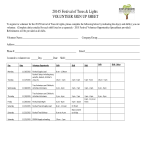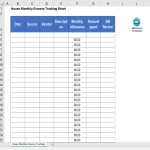Sign up sheet Google Docs Page 2 templates
How to Format a Sign-Up Sheet Template in Google Docs?
Creating a user-friendly sign-up sheet is simplified with Google Docs. Follow these steps to ensure your sign-up sheet effectively captures participant information:
1. Document Setup:
- Access Google Docs and log in to your Google account if not already logged in.
- Use our Sign in/Sign up templates by clicking on "open in Google Docs".
- Adjust page margins and orientation based on your preferred layout for the sign-up sheet.
2. Title and Instructions:
- Clearly state the purpose of the sign-up sheet with a title at the top.
- Provide concise instructions for participants to follow.
3. Participant Information:
- Create labeled fields for participants to fill in their name, contact details, and any other relevant information.
4. Date and Time:
- Include spaces for participants to specify their preferred date and time if applicable.
5. Customize Design:
- Experiment with font styles, sizes, and formatting to make the sheet visually appealing and easy to navigate.
6. Additional Details:
- Add any extra fields specific to your sign-up needs, such as preferences, comments, or specific requirements.
7. Participant Acknowledgment:
- Include a section for participants to acknowledge and agree to any terms or conditions if necessary.
8. Test and Review:
- Ensure that the sign-up sheet is clear, easy to understand, and free of errors.
- Preview the sheet to visualize how participants will interact with it.
9. Save and Share:
- Save the document on Google Docs for easy access and future edits.
- Share the sign-up sheet digitally via email, social media, or print it for physical use.
Create efficient and organized sign-up sheets with Google Docs. Explore our collection of sign-up sheet templates on AllBusinessTemplates.com for a quick start. These templates are crafted to save you time, providing a functional foundation for your sign-up needs. Download, customize, and streamline your sign-up process effortlessly!
-
Sign Up Sheet
How to make a Sign Up Sheet? Are you looking for a professional Sign Up Sheet? Download this Sign Up Sheet template now!
View template -
Festival Volunteer Sign-Up
How to create a Festival Volunteer Sign-up? Download this Festival Volunteer Sign-up template now!
View template -
House Monthly Grocery Tracking Sheet
How to create an Excel Tracking Sheet ? Download this Excel Tracking Sheet template now!
View template
Latest topics
- GDPR Compliance Templates
What do you need to become GDPR compliant? Are you looking for useful GDPR document templates to make you compliant? All these compliance documents will be available to download instantly... - Google Docs Templates
How to create documents in Google Docs? We provide Google Docs compatible template and these are the reasons why it's useful to work with Google Docs... - IT Security Standards Kit
What are IT Security Standards? Check out our collection of this newly updated IT Security Kit Standard templates, including policies, controls, processes, checklists, procedures and other documents. - Letter Format
How to format a letter? Here is a brief overview of common letter formats and templates in USA and UK and get inspirited immediately! - Google Sheets Templates
How to work with Google Sheets templates? Where to download useful Google Sheets templates? Check out our samples here.