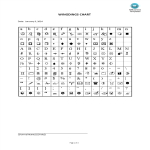Printable wingdings chart templates
How do you type Wingdings on a keyboard? Where can I get the Wingdings or Webdings Charts symbols?
Look no further – we've got the answers and a whole lot more!
When creating a letter, thesis, document, or presentation, sometimes words just won't cut it. That's where Microsoft's magical trio – Webdings, Wingdings, and Wingdings 2 – steps in. By simply hitting the right shortcut keys, a treasure trove of symbols awaits you. Imagine using a square shape (hello, 'q' in Wingdings font!) for surveys or checklists – it's that easy!
But hold on, you need a chart with all the shortcut keys, right? Voila! Check out our Webdings translator character map, showcasing the wonders of Webdings and Wingdings Fonts. This ready-made Webdings Chart isn't just a tool; it's your sidekick for online content creation or MS Word wizardry. In the world of business, communication quality is paramount, and emoticons, wingdings, web dings – they're your secret weapons for conveying messages and emotions.
Why Dive into Our Wingdings Chart Template?
Because it's not just a template; it's a game-changer. Save time, boost your effectiveness, and dive into a world where this font becomes your language. Our printable Webdings Character Map is your go-to reference, offering a plethora of options at your fingertips.
Download it now and unveil the magic of Webdings Fonts in your documents.
-
Wingdings Chart
How do I type Wingdings? How do I find my wingding characters? What are Wingdings symbols? Check this easy to download and use Wngdings Translator for the symbols now.
View template
Latest topics
- GDPR Compliance Templates
What do you need to become GDPR compliant? Are you looking for useful GDPR document templates to make you compliant? All these compliance documents will be available to download instantly... - Google Docs Templates
How to create documents in Google Docs? We provide Google Docs compatible template and these are the reasons why it's useful to work with Google Docs... - IT Security Standards Kit
What are IT Security Standards? Check out our collection of this newly updated IT Security Kit Standard templates, including policies, controls, processes, checklists, procedures and other documents. - Letter Format
How to format a letter? Here is a brief overview of common letter formats and templates in USA and UK and get inspirited immediately! - Google Sheets Templates
How to work with Google Sheets templates? Where to download useful Google Sheets templates? Check out our samples here.