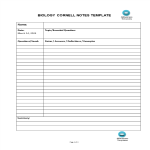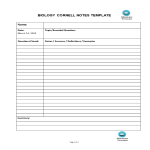Printable Cornell Notes In Word templates
What is a Cornell template?
In the OneNote application, you can create (or copy and paste) pages in the Cornell Notes page format. To do this, you need to open an existing notebook with the template, then copy and paste the frame with the template.
To use Cornell, start by leaving a 2" gap on the left side of the page. Also make sure there are 3-4 lines of spaces at the end of the page. Once these areas are established, you can take notes on the rest of the page as usual. Don't be afraid to use spaces to separate and organize new concepts.
The advantage of this method is the page layout. To create your own Cornell Notes, start by drawing a giant I on the page. At the top of the page, write the name of the course, conference, or seminar along with the date and topic.
-
Printable Cornell Notes
How to take Cornell notes? Have you been looking for printable Cornell Notes? Download our Printable Cornell Note which is designed to help you take organized and detailed notes.
View template -
Cornell Style Notes
How to create a Cornell Style Notes? Are you looking for a template for Cornell-style notes? Download this Cornell Style Notes template now and modify according to your personal style.
View template -
Blank Cornell Note Word
How to take Cornell notes in Word or Google Docs? Have you been trying to find a blank Cornell Note template in the format of MS Word? Download this blank Cornell Note Word template now and modify it according to your preferences!
View template -
Biology Cornell Notes Word
How to create a Biology Cornell Notes in Google Docs or Word? Do you need a biology Cornell Notes Word template to keep track of your notes? Download this Biology Cornell Notes Word template now!
View template -
Printable Cornell Note Taking Word
How do I get Cornell notes in Word? Are you in need of a Cornell notes template for your source card? Download our source card Cornell notes template is a great resource for organizing and taking notes from sources.
View template
Latest topics
- GDPR Compliance Templates
What do you need to become GDPR compliant? Are you looking for useful GDPR document templates to make you compliant? All these compliance documents will be available to download instantly... - Google Docs Templates
How to create documents in Google Docs? We provide Google Docs compatible template and these are the reasons why it's useful to work with Google Docs... - IT Security Standards Kit
What are IT Security Standards? Check out our collection of this newly updated IT Security Kit Standard templates, including policies, controls, processes, checklists, procedures and other documents. - Letter Format
How to format a letter? Here is a brief overview of common letter formats and templates in USA and UK and get inspirited immediately! - Google Sheets Templates
How to work with Google Sheets templates? Where to download useful Google Sheets templates? Check out our samples here.