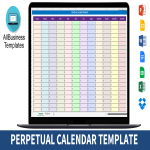Planning Page 4 templates
Below you find a selection of document templates related to your search for: planning.
Instead of starting from scratch, you have now direct access to useful ready-made letters, forms, plans, resumes, contracts, presentations, infographics, etc. that can be opened in various kinds of software, such as: Google Apps (Google Docs, Google Slides, Google Sheets) and Microsoft Office (Word, Excel, PowerPoint) or PDF readers.
-
Webinar Plan
How to plan a webinar? How to write a webinar strategy? Download this editable webinar plan template in order to hold a successful Webinar.
View template -
Webinar Flyer template
How to promote a Webinar? Download this rebrandable webinar poster template and send it as a PNG Poster to your audience.
View template -
Perpetual Calendar template
How do you make a continuous calendar in Excel? Are you looking for a Perpetual Calendar template? Have a look at this sample Calendar!
View template -
Bi Weekly Schedule
What is a bi weekly timetable? How to create a timesheet in Excel? An easy way is by downloading this sample biweekly timesheet Excel template now! Download it now.
View template -
Thanksgiving Template
How to plan an unforgettable Thanksgiving event for your friends, family, and/or colleagues? Download this sample template now which will help you stay organized and ensure that no task is left unfinished
View template -
Quarterly Calendar 2022
How to make a quarterly calendar in Excel? Customizing your own calendar template is easy. Download this 2022 Calendar Excel now!
View template -
Quarter Calendar
How to make a quarter calendar? Are you looking for a 3 Months Calendar Excel template? Have a look at this sample quarter calendar!
View template -
3 Month Calendar 2025
How to make a quarterly calendar for 2025? Are you looking for a 3 Months Calendar Excel template? 3 Month Calendar 2025
View template -
3 Month Calendar 2024
How to make a quarterly calendar for 2024? Are you looking for a quarterly calendar template? Have a look at this sample quarterly calendar!
View template -
3 Month Calendar 2023
How to make a quarterly calendar for 2023? Are you looking for a 3 Months Calendar Excel template? Have a look at this sample quarterly calendar!
View template
Latest topics
- GDPR Compliance Templates
What do you need to become GDPR compliant? Are you looking for useful GDPR document templates to make you compliant? All these compliance documents will be available to download instantly... - Google Docs Templates
How to create documents in Google Docs? We provide Google Docs compatible template and these are the reasons why it's useful to work with Google Docs... - IT Security Standards Kit
What are IT Security Standards? Check out our collection of this newly updated IT Security Kit Standard templates, including policies, controls, processes, checklists, procedures and other documents. - Letter Format
How to format a letter? Here is a brief overview of common letter formats and templates in USA and UK and get inspirited immediately! - Google Sheets Templates
How to work with Google Sheets templates? Where to download useful Google Sheets templates? Check out our samples here.