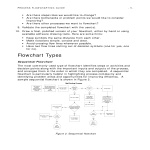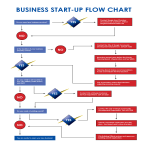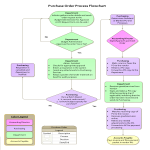How to create a flowchart in word templates
Below you find a selection of document templates related to your search for: how to create a flowchart in word.
Instead of starting from scratch, you have now direct access to useful ready-made letters, forms, plans, resumes, contracts, presentations, infographics, etc. that can be opened in various kinds of software, such as: Google Apps (Google Docs, Google Slides, Google Sheets) and Microsoft Office (Word, Excel, PowerPoint) or PDF readers.
-
Flowchart in Word
How do I make a flowchart in Microsoft Word? Use this ready-made Flowchart creator in Word to visualize your processes.
View template -
Arterial Blood Flow Chart
How can I make an Arterial flowchart? Download this Arterial Blood Flow Chart template now for your own benefit!
View template -
Flow Chart Template
How do I make a flowchart in Microsoft Word? Download this Flow Chart Template now for your reference.
View template -
Making Flowchart
How to create a Process Flow Chart in Word? You will see completing your process has never been easier.Download this Process Flow Chart template
View template -
Business Flow Chart
How to create a Business Flow Chart? Download this Business Flow Chart template now and customize it according to your preferences.
View template -
Job Task Flow Chart
How to create a Job Task Flow Chart? Download this Job Task Flow Chart template now!
View template -
Retail Sales Flow Chart
How to create a Retail Sales Flow Chart? Download this Retail Sales Flow Chart template now!
View template -
Flow Chart.PDF
How to create a Flow Chart? When you are flowcharting a process, you can model a process for the following purposes. Download this Flow Chart template now!
View template -
Volunteer Program Flow Chart
How to create a Volunteer Program Flow Chart? Download this Volunteer Program Flow Chart template now!
View template -
Purchase Order Process Flow Chart
How to create a Purchase Order Process Flow Chart? Download this Purchase Order Process Flow Chart template now!
View template
Latest topics
- GDPR Compliance Templates
What do you need to become GDPR compliant? Are you looking for useful GDPR document templates to make you compliant? All these compliance documents will be available to download instantly... - Google Docs Templates
How to create documents in Google Docs? We provide Google Docs compatible template and these are the reasons why it's useful to work with Google Docs... - IT Security Standards Kit
What are IT Security Standards? Check out our collection of this newly updated IT Security Kit Standard templates, including policies, controls, processes, checklists, procedures and other documents. - Letter Format
How to format a letter? Here is a brief overview of common letter formats and templates in USA and UK and get inspirited immediately! - Google Sheets Templates
How to work with Google Sheets templates? Where to download useful Google Sheets templates? Check out our samples here.