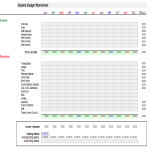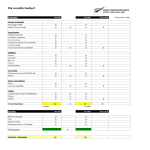Household budget excel Page 2 templates
How to create a Household budget in Excel or Google sheets? Does Excel have a budget template?
The easiest and fastest way to create an Excel budget is to use Excel's library of ready-made budget templates. If you're not sure where to start, I highly recommend starting with one of the software's budget templates to get an idea of what you might want to include in your budget.
Best of all, you never have to understand what's in this guide if you don't want to learn. Sticking to a simple Excel budget template can do wonders for your money management, so don't feel like you need to be an Excel genius. If you've never learned the other features and options in Excel and just followed these steps, you're good to go.
Excel can be a great tool for changing your spending habits, so try it out until you feel comfortable. Once set up, the automatic formulas in the Excel budget template can even outperform pen and paper budgeting—at least in terms of convenience.
AllBusinessTemplates.com enhances professional and private communicating by providing well-written and attractive documents, forms, to make a great first impression on employers, managers, colleagues, friends which also helps realizing growth for their company or personality.
Below budget Excel templates can be directly downloaded and printed, or firstly easily customized according to your preferences.
-
Monthly Home Budget
How to create a Monthly Home Budget ? Download this Monthly Home Budget template now!
View template -
Excel Weekly Home Budget
Every day brings new activities and costs, and it's easy to lose track of what we are spending. How to create an Excel Weekly Home Budget? Download this Excel Weekly Home Budget template now!
View template -
Simple Home Budget Excel
How to prepare a Simple Home Budget Excel? Download this Simple Home Budget Excel template now!
View template
Latest topics
- GDPR Compliance Templates
What do you need to become GDPR compliant? Are you looking for useful GDPR document templates to make you compliant? All these compliance documents will be available to download instantly... - Google Docs Templates
How to create documents in Google Docs? We provide Google Docs compatible template and these are the reasons why it's useful to work with Google Docs... - IT Security Standards Kit
What are IT Security Standards? Check out our collection of this newly updated IT Security Kit Standard templates, including policies, controls, processes, checklists, procedures and other documents. - Letter Format
How to format a letter? Here is a brief overview of common letter formats and templates in USA and UK and get inspirited immediately! - Google Sheets Templates
How to work with Google Sheets templates? Where to download useful Google Sheets templates? Check out our samples here.