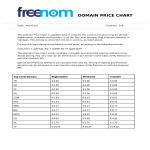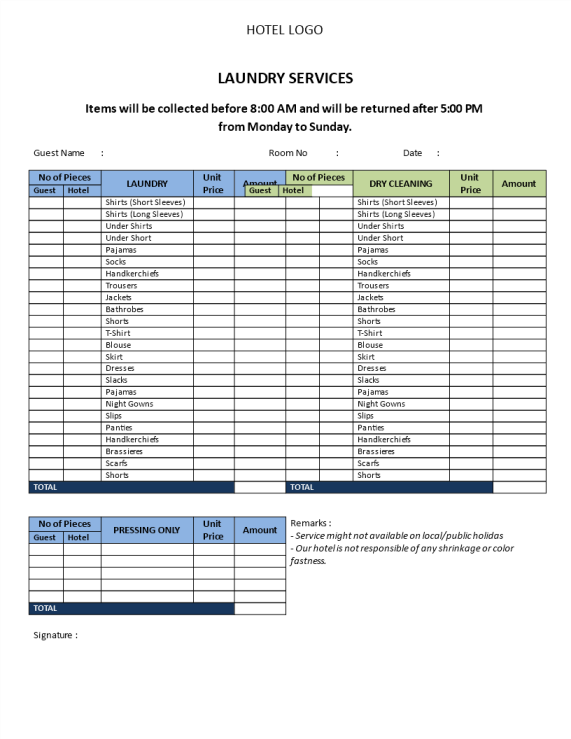Google Docs Price list templates
How to Create a Price List Template in Google Docs
Using Google Docs to create a Price List template is straightforward and convenient. Follow these steps to get started:
Access Google Docs:
Open your web browser and visit Google Docs at docs.google.com. Log in to your Google account if you haven't already.
Open a New Document:
To start a new document, click on the "+ Blank" option to open a blank page. Alternatively, you can use a pre-made template by clicking "Template Gallery" and selecting a Price List template if available.
Customize the Document:
Enter the necessary information for the Price List template, including:
- Business Information: Include your business name, logo, contact details, and any other relevant branding elements.
- Product or Service Details: List all the products or services you offer. Provide clear descriptions for each item to ensure customers understand what they are purchasing.
- Pricing: Clearly state the prices for each product or service. You may also want to include any additional fees, discounts, or special offers.
- Categories: Organize the items into categories if you offer a wide range of products or services. This makes it easier for customers to find what they are looking for.
Format Your Document:
Set up the document with the appropriate formatting. Adjust the font style, size, and color using the toolbar at the top. To customize page margins and orientation, go to "File" > "Page Setup."
Insert Elements:
To add images of products, go to "Insert" > "Image" and upload the photos from your computer or the web. If you need to add a table to organize the price list, go to "Insert" > "Table" and select the desired size.
Save Your Document:
Google Docs automatically saves your work as you type. For added security, you can manually save by clicking on "File" > "Save" or using the keyboard shortcut (Ctrl + S on Windows, Command + S on Mac).
Collaborate and Share:
One of the significant advantages of using Google Docs is the ability to collaborate in real-time. Click the "Share" button in the top-right corner to invite collaborators via email. You can grant them permission to view, comment, or edit the document.
Review and Edit Revisions:
Google Docs keeps track of changes, making it easy to review and edit revisions. Go to "File" > "Version history" > "See version history" to view and restore previous versions of your document.
Download or Print:
Once your Price List template is complete, download it in different formats by going to "File" > "Download." To print your document, select "File" > "Print."
Close and Exit:
When you're finished, close the document or tab. Google Docs automatically saves your changes, so there's no need to worry about losing your work.
That's it! You've successfully created a Price List template using Google Docs. Whether you're a small business owner, freelancer, or part of a larger organization, Google Docs offers a user-friendly platform with robust features for efficient and effective document creation.
-
Pricelist
How do you design a price list? Download this Price List Excel template now!
View template -
Price List XLSX Template
How to make a price list XLSX Template in Excel? An easy way to create your personalized spreadsheet is by downloading this Excel sheet now!
View template -
Price list for Services template
How to make a price list for Services you sell? Download this Price list for Services Excel template now!
View template -
Mobile Phone Price List
How to create a mobile phone price list? Download this mobile phone price list template now!
View template -
Windows Computers Price List
How to create a Windows Computers Price List? Download this Windows Computers Price List template now!
View template -
Hair Salon Price List
How to create a hair salon price list? Download this hair salon price list template now!
View template -
Price List.pdf
How do you design a price list? How to create a Price List? Download this Price List template now!
View template -
Hotel Laundry Services Price List
Download this Hotel Laundry Services Price List which you can provide to shortterm guests and longterm tenants into your hotel, hostel or guest house
View template
Latest topics
- Excel Templates
Where do I find templates for Excel? How do I create a template in Excel? Check these editable and printable Excel Templates and download them directly! - GDPR Compliance Templates
What do you need to become GDPR compliant? Are you looking for useful GDPR document templates to make you compliant? All these compliance documents will be available to download instantly... - Google Docs Templates
How to create documents in Google Docs? We provide Google Docs compatible template and these are the reasons why it's useful to work with Google Docs... - IT Security Standards Kit
What are IT Security Standards? Check out our collection of this newly updated IT Security Kit Standard templates, including policies, controls, processes, checklists, procedures and other documents. - Letter Format
How to format a letter? Here is a brief overview of common letter formats and templates in USA and UK and get inspirited immediately!