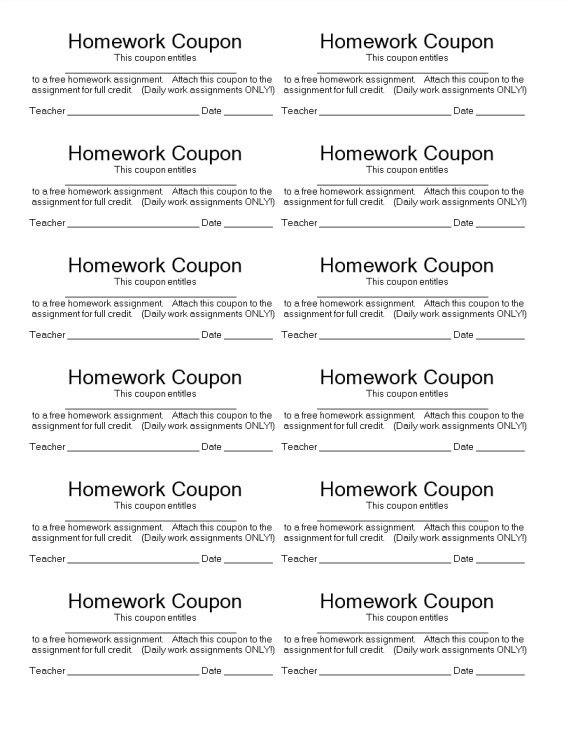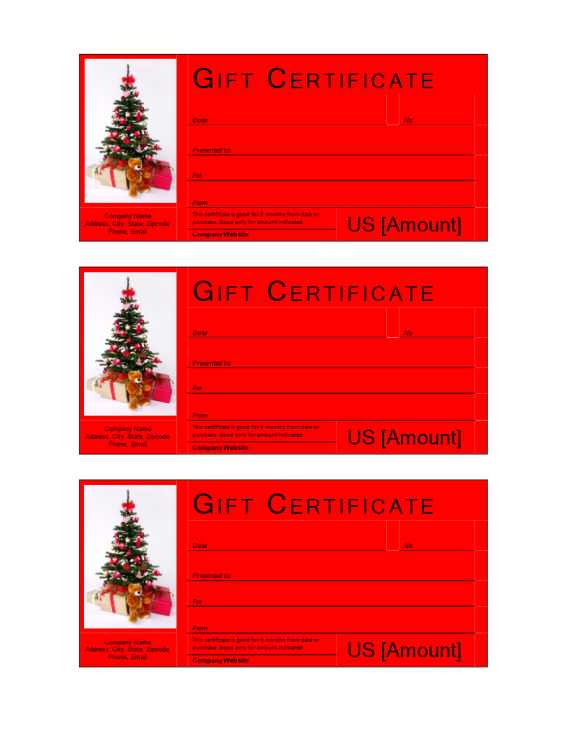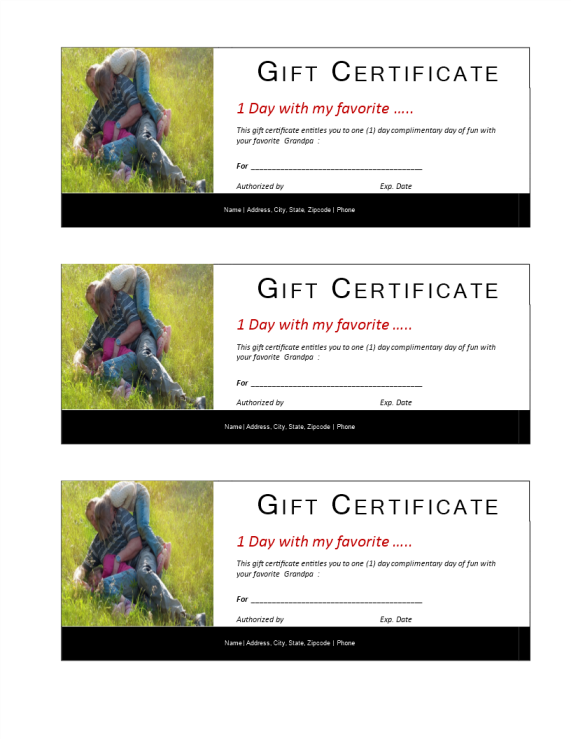Coupon Google Docs Page 2 templates
How to Format a Coupon Template in Google Docs?
Designing eye-catching and effective coupons is a breeze with Google Docs. Follow these steps to ensure your coupons grab attention and drive customer engagement:
1. Document Setup:
- Access Google Docs and log in to your Google account if not already logged in.
- Open this Coupon template by clicking on "Open in Google Docs."
- Adjust page margins and orientation based on your preferred coupon size and layout.
2. Coupon Details:
- Include key details such as discount value, expiration date, and any specific terms or conditions.
3. Visual Elements:
- Add visually appealing elements like images, borders, or background colors to enhance the coupon's attractiveness.
4. Branding:
- Incorporate your business logo and colors to maintain brand consistency.
5. Customize Text:
- Experiment with font styles, sizes, and formatting to create a clear and enticing message.
6. Offer Details:
- Clearly outline the specific products, services, or categories eligible for the discount or promotion.
7. QR Code:
- Consider adding a QR code linked to your website or a specific landing page for a seamless customer experience.
8. Test and Review:
- Ensure that all details are accurate and aligned with your marketing strategy.
- Preview the coupon to see how it will appear to customers.
9. Save and Share:
- Save the document on Google Docs for easy access and future edits.
- Share the digital coupon on your website, social media, or via email to reach a wider audience.
Create irresistible coupons that drive customer engagement with Google Docs. Explore our collection of coupon templates on AllBusinessTemplates.com for a quick start. These templates are crafted to save you time, providing a visually appealing foundation for your promotional offers. Download, customize, and boost your marketing efforts effortlessly!
-
Referral Coupon template
Do you need a printable Referral Coupon? Download this printable USD Money Referral Coupon template now!
View template -
Homework Coupon
Are you considering to implement working from home for your students or trainees? Download this free Homework Coupon template now!
View template -
Christmas Gift Certificate template
Are you looking for a very nice gift to make someone very happy with Christmas? Download this printable Christmas gift certificate for your friends, family, etc
View template -
Babysitting Coupon template
Are you looking for an original gift to give your friends, and you would love to take care of their kids for one day? Download this Baby sitting coupon template now which will help you attract new clients and grow your business.
View template -
One Fun Day with Grandpa
Download this printable one-day-fun-with-grandpa voucher if you look for an original gift and don't want to rush for a last minute birthday gifts for family!
View template -
Golf Gift Certificate
Download this free printable golf gift certificate if you often rush around for last minute birthday gits for friends, family or colleagues.
View template -
Donation Gift Certificate
Download this Donation Gift Certificate with cash value if you start a promotion campaign for you and need an attractive certificate template.
View template -
Dinner Gift Certificate
Download this free printable restaurant gift certificate if you often rush around for last minute birthday gits for friends, family or colleagues!
View template -
Valentine Gift Certificate with cash value
How to make Valentine's Gift Certificate? Free to download adjustable pink colored valentine gift card template in Word.
View template
Latest topics
- GDPR Compliance Templates
What You Need To Be DPR compliant? Are you looking for useful GDPR document templates to make you compliant? All these compliance documents will be available to download instantly... - Google Sheets Templates
How to work with Google Sheets templates? Where to download useful Google Sheets templates? Check out our samples here. - Drop Shipping Agreement
How to start drop shipping? Do you need a Drop shipping Agreement? Check out our Dropshipping Agreement templates now! - Excel Templates
Where to find usefl Excel templates? How do I create a template in Excel? Check these editable and printable Excel Templates and download them directly! - Google Docs Templates
How to create documents in Google Docs? We provide Google Docs compatible template and these are the reasons why it's useful to work with Google Docs...