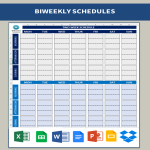Calendar Google Docs Page 2 templates
How to Format a Calendar in Google Docs?
Designing a well-organized calendar becomes a breeze with the user-friendly features of Google Docs. Follow these steps to create a calendar that suits your needs:
1. Document Setup:
- Access Google Docs and log in to your Google account if not already logged in.
- Open our Calendar template of choice by clicking on "Open in Google Docs."
- Navigate to "File" in the top left corner and select "Page setup."
- Adjust page orientation, size, and margins according to your preferred calendar layout.
2. Calendar Structure:
- Decide on the structure of your calendar (monthly, weekly, or yearly).
- Create a table or use the "Table" option under the "Insert" menu to organize days and weeks effectively.
3. Highlight Important Dates:
- Utilize different font colors or highlight options to emphasize important dates or events.
- Consider using bold or italicized text for added visibility.
4. Inclusion of Events:
- Add events or appointments by inserting text boxes or using the "Text" option.
- Ensure clarity in conveying event details, such as time, location, and any relevant notes.
5. Customize Design Elements:
- Experiment with font styles, sizes, and colors to enhance the overall aesthetic appeal.
- Insert images or graphics if desired to personalize your calendar.
6. Proofread and Edit:
- Thoroughly review the calendar for any errors or inconsistencies.
- Ensure the details are accurate and reflect your scheduling needs.
7. Save and Share:
- Save the document on Google Docs for easy access and future edits.
- Share the calendar with collaborators or team members by entering their email addresses for collaborative planning.
Effortlessly manage your schedule with a well-crafted calendar in Google Docs. Explore our collection of calendar templates on AllBusinessTemplates.com for a quick start. These templates are designed to save you time, offering a polished and effective foundation for your planning needs. Download, customize, and stay organized with ease!
-
Birthday Calendar
How to create a Birthday Calendar? Download this Birthday Calendar and keep yourself in the know whose birthday it is today! ...and make the effort to leave a short happy birthday message or to make a call!
View template -
Printable Monthly Calendar sample
Where can I get a free calendar templates? Do you need a Printable Monthly Calendar? Download your free printable Monthly Calendar template.
View template -
2 Week Calendar
How to create a biweekly calendar? Download your free printable 2 Week Calendar template now! Modify the calendar according to your preferences.
View template -
Week Schedule Calendar
How to create a Week Schedule Calendar in Excel? Download this Week Schedule Calendar template now!
View template -
Blank Monthly Calendar
How to create a Monthly Calendar? Where can I get a free calendar? Do you need a Blank Monthly Calendar? Download this Blank Monthly Calendar template now!
View template -
Birthday Chart
How to create a birthday calendar? Download this free printable Birthday Chart template if you like to keep track of birthdays of the ones you love. Easy to use.
View template
Latest topics
- GDPR Compliance Templates
What do you need to become GDPR compliant? Are you looking for useful GDPR document templates to make you compliant? All these compliance documents will be available to download instantly... - Google Docs Templates
How to create documents in Google Docs? We provide Google Docs compatible template and these are the reasons why it's useful to work with Google Docs... - IT Security Standards Kit
What are IT Security Standards? Check out our collection of this newly updated IT Security Kit Standard templates, including policies, controls, processes, checklists, procedures and other documents. - Letter Format
How to format a letter? Here is a brief overview of common letter formats and templates in USA and UK and get inspirited immediately! - Google Sheets Templates
How to work with Google Sheets templates? Where to download useful Google Sheets templates? Check out our samples here.