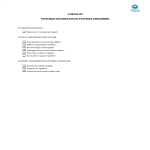ChatGPT AI Prompts

Opslaan, invullen, afdrukken, klaar!
How do I prompt in Chat GPT? If you want to use ChatGPT in education or to use ChatGPT to make money, download these common terms and questions for ChatGPT prompts template here
Beschikbare bestandsformaten:
.docxTemplate in andere talen beschikbaar:
- Gevalideerd door een professional
- 100% aanpasbaar
- Taal: English
- Digitale download (48.81 kB)
- Na betaling ontvangt u direct de download link
- We raden aan dit bestand op uw computer te downloaden.
Technologie Kunstmatige intelligentie
How do I prompt in Chat GPT? If you want to use ChatGPT in education or to use ChatGPT to make money, this common terms and questions AI prompt is very useful.
Using the right prompts in an AI generator can greatly enhance its usefulness and effectiveness in providing accurate and relevant responses. After making an account at ChatGPT you need to login to generate AI text via text prompts.
In this overview, you can learn ChatGPT AI Prompts for the following situation:
- Specific Questions (Thesis writing)
- Storytelling (Youtube video scripts)
- Step-by-Step Queries (How to make a product)
- Clarification
- Comparisons
- Explanations
- Pros and Cons
- Website
- Opinions and Recommendations
- Analogies
- Problem-Solving
- Personalization
- Adjectives
- Follow up response
- Rephrasing
Please ensure you wait for the prompt box to fully loaded. Once you've entered your prompt, ChatGPT will provide you with his first response. If you want to add an enter, you can press “shift + enter”.
Remember, ChatGPT works best with clear and concise prompts. Providing context and being specific will help generate more accurate and relevant responses. Feel free to iterate and experiment with different prompts to find the style that best suits your needs.
Download these common terms and questions for ChatGPT prompts template here.
Also availabe: AI prompts for AI imaging
DISCLAIMER
Hoewel all content met de grootste zorg is gecreërd, kan niets op deze pagina direct worden aangenomen als juridisch advies, noch is er een advocaat-client relatie van toepassing.
Laat een antwoord achter. Als u nog vragen of opmerkingen hebt, kunt u deze hieronder plaatsen.