Sjabloon voor zakelijke reisplannen
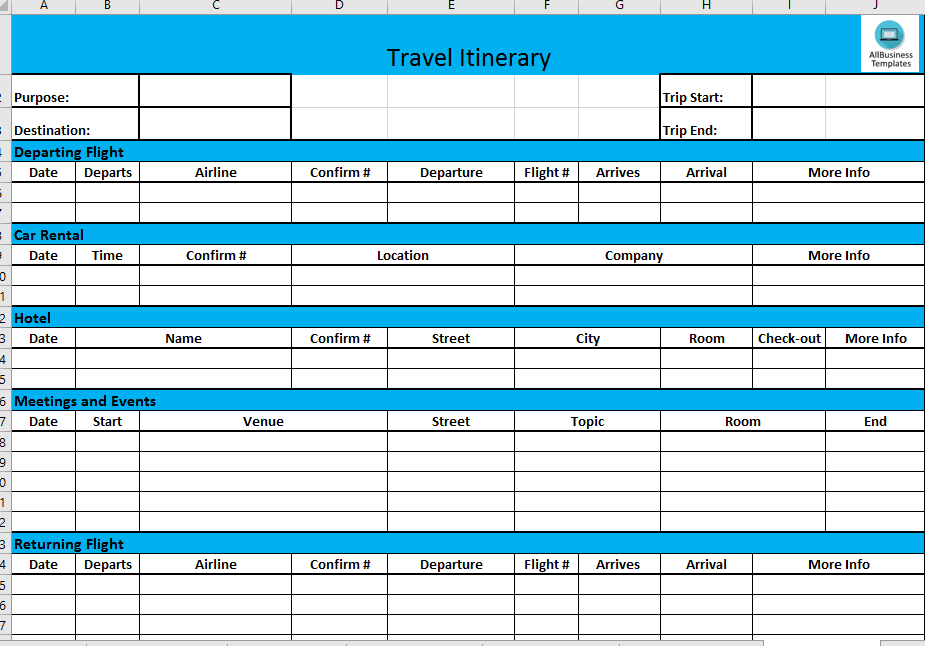
Opslaan, invullen, afdrukken, klaar!
De beste manier om een Sjabloon voor zakelijke reisplannen te maken? Check direct dit professionele Sjabloon voor zakelijke reisplannen template!
Beschikbare bestandsformaten:
.xlsx- Gevalideerd door een professional
- 100% aanpasbaar
- Taal: English
- Digitale download (130.98 kB)
- Na betaling ontvangt u direct de download link
- We raden aan dit bestand op uw computer te downloaden.
Zakelijk Privé logistiek op reis autoverhuur zakenreis reisroute vergaderingen reisschema vliegroute op reis zakelijke reisroute zakelijke routebeschrijving zakelijk routeplan voorbeeld Reisplan Excel Reisroute Voorbeeld Bruiloft dagplanning Reisroute voorbeeld reisschema template gezins vakantieplanning template reisschema template reisschema template google docs
What is the best way to create a business itinerary? Are you looking for an itinerary template for business travel? This template will help you to plan your trip and keep track of all the important details. It includes sections for destination information, flight information, hotel accommodations, and other essentials. You can also use it to create a budget for the trip.
Then it’s helpful to have a travel itinerary template that lists the details for transportation, lodging, car rentals, meetings, and more. A travel itinerary template is needed when you have decided to go on a trip and want to plan several things for it. This template will include all the details of the trip such as the means of the trip, the arrival and departure time of the trip, details about the car rental, data about the accommodation, and many other details.
When you have decided to prepare the plan for the trip, you may face some trouble. To avoid that trouble, you are required to have a solid and properly designed framework that can provide you with guidance and assistance in all possible ways.
The main advantage of using the trip itinerary template is that it enables you to have a very clear picture of the entire trip organized by you. It includes:
- The details of the important places that you will be visiting.
- The cost of each activity that you will perform on the trip.
- And lots of other stuff is represented to you so that you can decide things accordingly. It seems to be very simple to arrange everything in detail, however; you may find it difficult and quite complicated when you perform it practically.
The main items of the Itinerary template are:
- Time of departure;
- Purpose of the trip or the event for which the trip has been organized;
- The location from where you are departing;
- The destination;
- The flight number or train number;
- Check-in time.
Now we provide this standardized Business Trip Itinerary Template in Word with text and formatting to help you finish your document faster. If time is of the essence this ready-made itinerary can help you to save time and to focus on what matters!
It comes in Microsoft Office format, and is ready to be tailored to your personal needs. Completing your file has never been easier!
Don't try to reinvent the wheel every time you start to work on something new!
Use this basic business travel itinerary template in Excel to keep all of these details in one location, and be able to share the details with important stakeholders to keep your organization transparent.
This Excel template sheet includes many other accounting templates for free.
After downloading and filling in the blanks, you can customize every detail and appearance of your document and finish in minutes.
Print out your file now!
DISCLAIMER
Hoewel all content met de grootste zorg is gecreërd, kan niets op deze pagina direct worden aangenomen als juridisch advies, noch is er een advocaat-client relatie van toepassing.
Laat een antwoord achter. Als u nog vragen of opmerkingen hebt, kunt u deze hieronder plaatsen.
