Afdrukbare takenlijst 5-daags weekplan
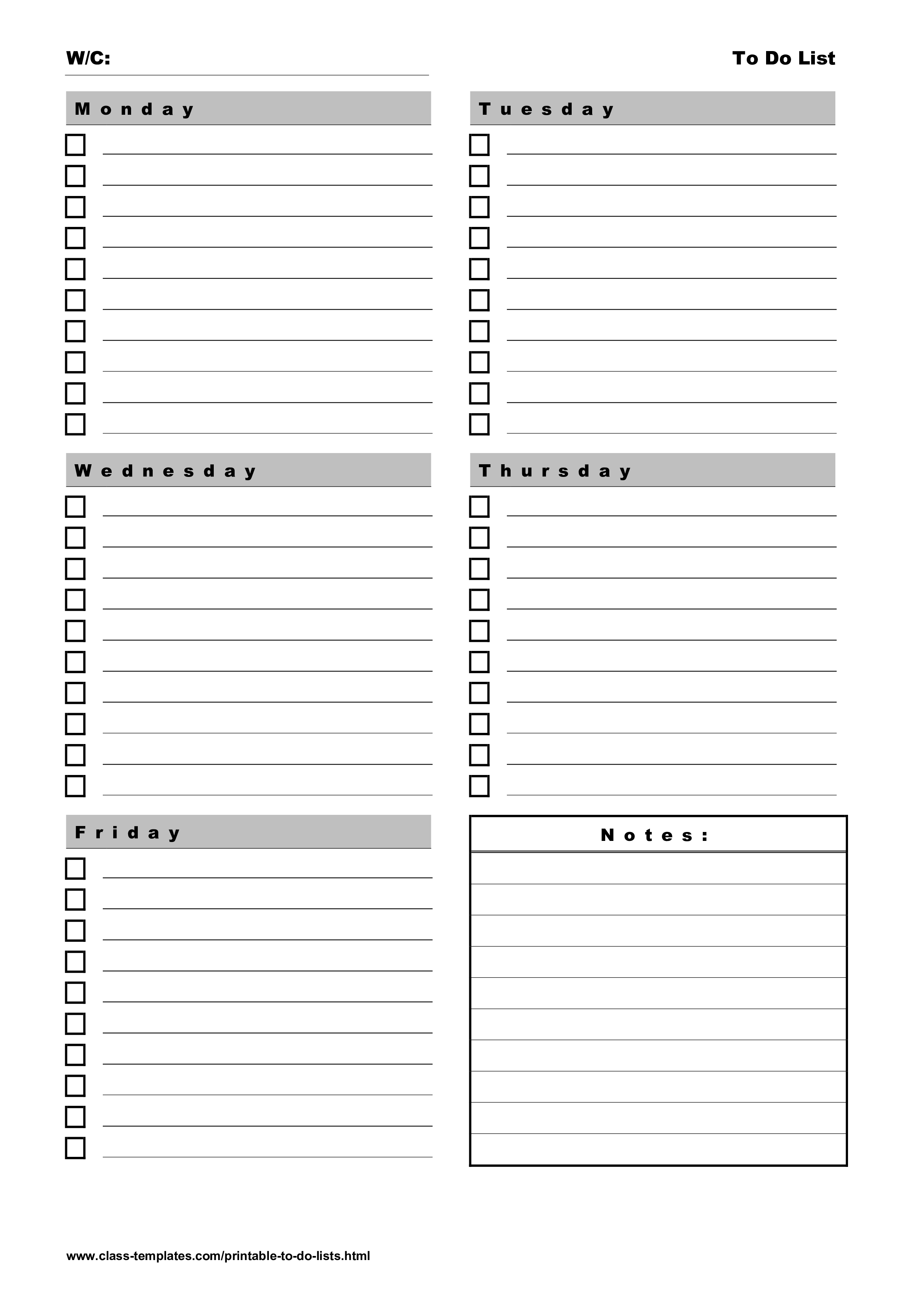
Opslaan, invullen, afdrukken, klaar!
De beste manier om een Afdrukbare takenlijst 5-daags weekplan te maken? Check direct dit professionele Afdrukbare takenlijst 5-daags weekplan template!
Beschikbare bestandsformaten:
.pdf- Gevalideerd door een professional
- 100% aanpasbaar
- Taal: English
- Digitale download (182.45 kB)
- Na betaling ontvangt u direct de download link
- We raden aan dit bestand op uw computer te downloaden.
Zakelijk Project management lijst kalender dag afdrukbare planner planningsblad tijdplanner dagelijkse planner printklaar afdrukbare dagplanner afdrukbaar dagplan Weekplanner wekelijks plan
How to make a professional printable to-do list with 5-day weekly planning? What steps should I take to fill out my weekly planner? Our template provides an easy way to stay organized and make plans for the week. It includes sections for tasks, notes, and reminders. It's a great way to stay on top of all your tasks and make sure you're staying productive. Download this project management printable to-do list 5-day weekly planner template now!
Filling out your weekly planner effectively can help you stay organized and productive. Here are the steps you can take to efficiently fill out your weekly planner:
- Choose a Planner:
- Select a physical planner or digital planning tool that suits your preferences and needs. Consider factors like layout, size, and portability.
- Set a Weekly Planning Routine:
- Dedicate a specific time each week to plan your upcoming week. This routine helps you stay consistent and ensures you don't miss important tasks or events.
- Gather Necessary Materials:
- If you're using a physical planner, gather pens, highlighters, sticky notes, and any other materials you prefer for planning. For digital planners, ensure you have access to the necessary apps or software.
- Review Your Goals and Priorities:
- Begin by revisiting your long-term and short-term goals. What do you want to achieve this week? Ensure your plans align with your objectives.
- Check Existing Commitments:
- Review any existing appointments, meetings, or deadlines already scheduled for the week. Transfer these into your planner to provide structure to your schedule.
- Make a To-Do List:
- Create a list of tasks and projects you need to accomplish during the week. Prioritize them based on urgency and importance. Consider using the Eisenhower Matrix (urgent-important) to categorize tasks.
- Allocate Time Blocks:
- Assign specific time blocks for each task or activity. Be realistic about how much time each task will take. Ensure you leave some buffer time for unexpected interruptions or delays.
- Include Breaks:
- Don't forget to schedule short breaks between tasks or meetings to recharge and avoid burnout. Short breaks can boost productivity.
- Set SMART Goals:
- When planning your week, set Specific, Measurable, Achievable, Relevant, and Time-bound (SMART) goals for your tasks and projects. This helps you stay focused and track progress.
- Plan Self-Care and Personal Time:
- Allocate time for self-care, exercise, relaxation, and spending time with family and friends. Balancing work and personal life is crucial for overall well-being.
- Use Color Coding or Symbols:
- To visually differentiate between types of tasks (e.g., work-related, personal, urgent), consider using color coding or symbols in your planner.
- Add Reminders and Alerts:
- If you're using a digital planner or calendar app, set up reminders and alerts for important tasks, meetings, or deadlines.
- Review Your Planner Daily:
- Take a few minutes each morning to review your planner for the day. This helps you mentally prepare for the day's tasks and make any necessary adjustments.
- Update as Needed:
- Throughout the week, update your planner as new tasks or commitments arise. Be flexible and adjust your schedule when required.
- Reflect and Evaluate:
- At the end of the week, take some time to reflect on your accomplishments and areas for improvement. Use this reflection to refine your planning process for the following week.
- Maintain Consistency:
- Stick to your planning routine week after week to build good habits and enhance your productivity and time management skills.
Download this professional project management template now!
DISCLAIMER
Hoewel all content met de grootste zorg is gecreërd, kan niets op deze pagina direct worden aangenomen als juridisch advies, noch is er een advocaat-client relatie van toepassing.
Laat een antwoord achter. Als u nog vragen of opmerkingen hebt, kunt u deze hieronder plaatsen.
