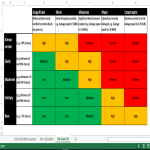Risico Assessment Template Excel
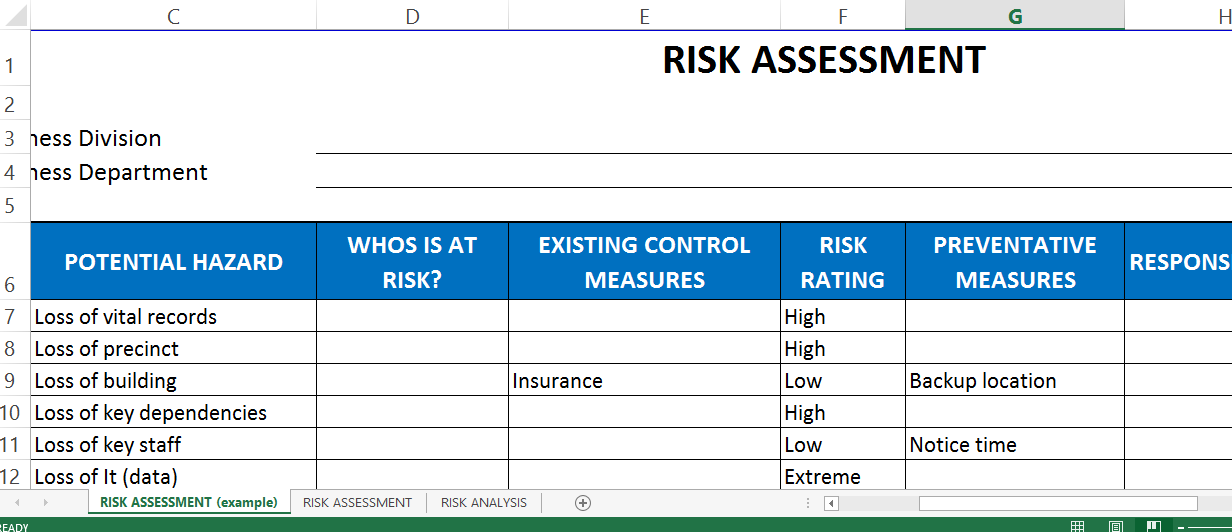
Opslaan, invullen, afdrukken, klaar!
De beste manier om een Risico Assessment Template Excel te maken? Check direct dit professionele Risico Assessment Template Excel template!
Vandaag: USD 2.99
Download nu!

Beschikbare bestandsformaten:
.xlsx- Gevalideerd door een professional
- 100% aanpasbaar
- Taal: English
- Digitale download (30 kB)
- Na betaling ontvangt u direct de download link
- We raden aan dit bestand op uw computer te downloaden.
Financiën Wettelijk risicomanagement Risico risicobeoordeling risicobeoordeling excel risicobeoordeling sjabloon excel
Why do you need a risk assessment template? When writing a risk assessment template, what should you include? Our risk assessment template is designed to help you identify, assess, and prioritize risks. It includes a comprehensive risk matrix, which will help you easily identify which risks are the most critical and which should be managed first. It also provides a space to document the risk assessment results. Download this Risk assessment Excel template that meets your company or industry needs now!
Fast, safe, and easy!
A risk assessment in an Excel template is a spreadsheet tool used to evaluate and quantify potential risks associated with a particular project, process, or activity. Risk assessments are essential for identifying and analyzing potential threats, understanding their impact, and developing strategies to mitigate or manage them effectively. Using an Excel template for risk assessment provides a structured and organized way to document and analyze risks, making it easier to prioritize and address them.
Here are some key components typically found in a risk assessment Excel template:
- Risk Identification: A section to list and describe potential risks or threats. This can include risks related to financial, operational, technical, regulatory, or other aspects of a project or activity.
- Risk Category: Categorize each identified risk (e.g., financial, operational, legal) to help with analysis and prioritization.
- Likelihood: Assess and rate the likelihood or probability of each risk occurring, often on a scale from low to high.
- Impact: Assess and rate the potential impact or severity of each risk, again often on a scale from low to high. The impact can be related to financial, operational, reputational, or other factors.
- Risk Score: Calculate a risk score for each risk by multiplying the likelihood and impact scores. This helps prioritize risks; higher scores indicate greater potential impact.
- Risk Owner: Identify the person or team responsible for managing or mitigating each risk.
- Mitigation Actions: Outline specific actions or strategies to reduce the likelihood or impact of each risk. This can include preventive measures, contingency plans, or risk transfer strategies.
- Status: Track the status of each risk, indicating whether it's open, in progress, resolved, or closed.
- Review Dates: Specify dates for reviewing the risk assessments and the effectiveness of mitigation actions.
- Comments/Notes: Include any additional information, comments, or notes related to each risk.
- Overall Risk Assessment: Summarize the overall risk assessment, considering all identified risks and their respective scores. This can help provide an overall risk profile for the project or activity.
- Risk Heat Map: Create visual representations of the risks using charts or graphs, such as a risk heat map, to highlight high-priority risks.
Excel templates for risk assessments offer several advantages:
- Organization: They provide a structured format for systematically capturing and analyzing risks.
- Calculation: Excel can automatically calculate risk scores and perform other calculations, making it easier to prioritize risks.
- Customization: Users can tailor templates to suit the specific needs of their projects or organizations.
- Data Analysis: Excel's data analysis tools can be used to perform additional quantitative analysis if required.
Risk assessment templates in Excel are valuable tools for risk management, helping organizations and individuals proactively identify, assess, and address potential threats to their objectives and projects.
Download this professional Excel Risk Assessment Template now! Using our business templates guarantees you will save time, cost, and effort and helps you to reach the next level of success in your education, work and business!
Fast, safe, and easy!
Check this link for more Risk Assessment Templates!
DISCLAIMER
Hoewel all content met de grootste zorg is gecreërd, kan niets op deze pagina direct worden aangenomen als juridisch advies, noch is er een advocaat-client relatie van toepassing.
Laat een antwoord achter. Als u nog vragen of opmerkingen hebt, kunt u deze hieronder plaatsen.