Afdrukbaar receptenboek
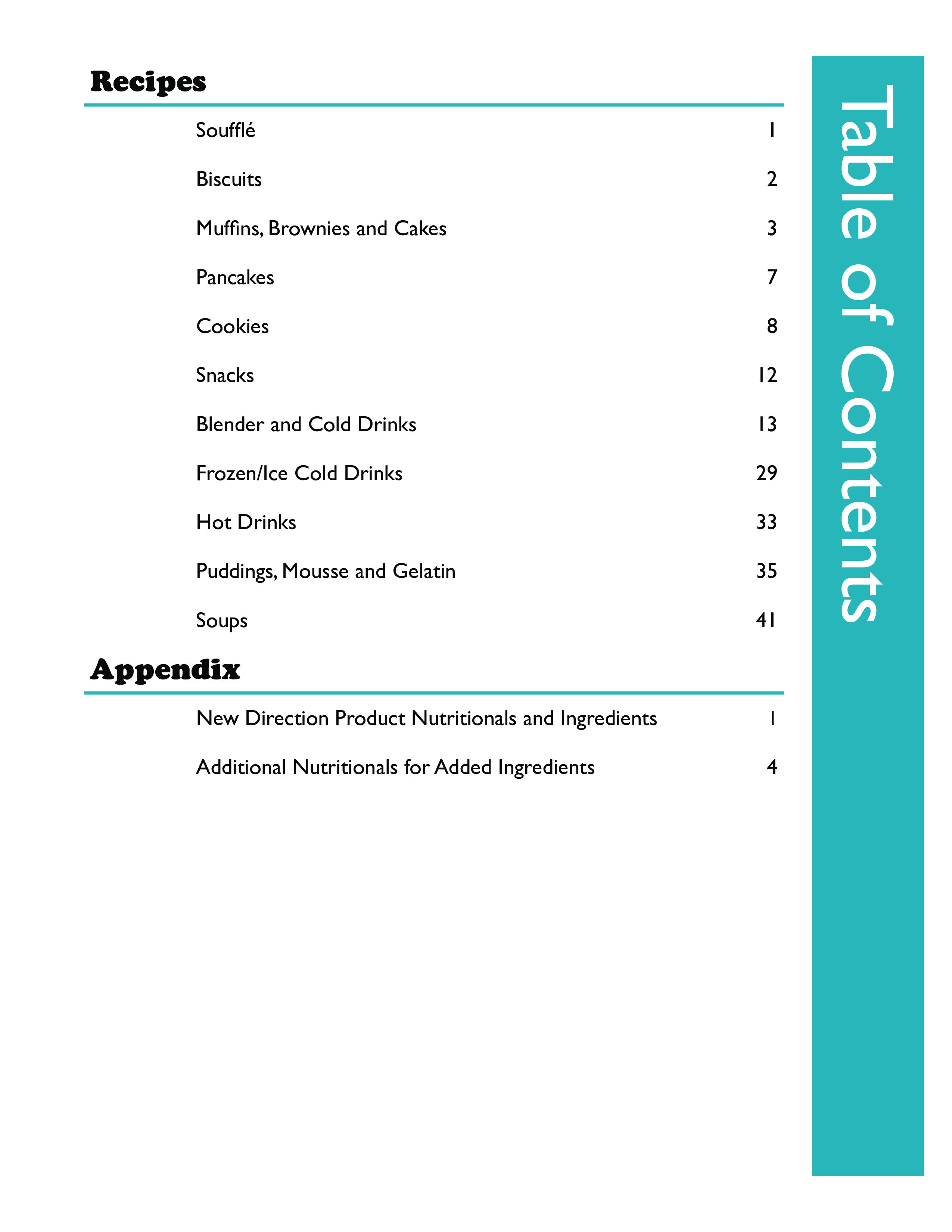
Opslaan, invullen, afdrukken, klaar!
De beste manier om een Afdrukbaar receptenboek te maken? Check direct dit professionele Afdrukbaar receptenboek template!
Beschikbare bestandsformaten:
.pdf- Gevalideerd door een professional
- 100% aanpasbaar
- Taal: English
- Digitale download (1163.48 kB)
- Na betaling ontvangt u direct de download link
- We raden aan dit bestand op uw computer te downloaden.
Zakelijk Opleiding recept nieuwe Extra Voorbeeld receptenboek tsp recept sjabloon professionele receptsjabloon recept templates
What steps do I need to follow in order to create a printable recipe book? Are you looking for a recipe book template that can be printed? Our templates are customizable and easy to use, making them the perfect option for organizing your recipes. We also have a variety of categories to choose from, so you can find the perfect template for your specific needs.
This document aims to provide a step-by-step guide on how to create a personalized recipe book, allowing you to collect and preserve your favorite recipes in a beautiful and organized manner. Whether you're an experienced chef or simply someone who likes to experiment in the kitchen, this template is the perfect companion for your kitchen adventures.
Step 1: Choose Your Recipe Collection
- Before diving into the template, it's important to gather your collection of recipes. Start by sorting through your recipes and selecting the ones that hold a special place in your heart. It could be family heirlooms, recipes passed down through generations, or your go-to dishes for special occasions.
Step 2: Organize Your Recipes
- Once you've got your recipes ready, it's time to organize them. Start by dividing them into categories such as appetizers, main courses, desserts, drinks, or even cuisines. This will help you navigate through your recipe book efficiently.
Step 3: Personalize Your Template
- Now, let's personalize the template. Choose a design or color scheme that reflects your personality and interests. Feel free to insert family photos, sketches, or notes of your own to make the template even more personal.
Step 4: Add Ingredients and Instructions
- Now, it's time to add the ingredients and instructions for your chosen recipes. Break down the steps into clear and concise instructions, ensuring that they are easy to follow. If you include any special techniques or tips, make sure to highlight them clearly.
Step 5: Print and Assemble
- Once you've completed your recipe book, it's time to print it. We recommend using a high-quality printer and paper to ensure the longevity of your recipe book. Once printed, assemble the pages by gluing or using a binding method of your choice.
With our printable recipe book template, you can easily create a personalized cookbook that reflects your experiences in the kitchen. From organizing your recipes to personalizing your template, our guide covers every step of the process. So grab your recipes and start creating your very own culinary masterpiece today! Happy cooking!
Click directly on 'Open with Google Docs' or download our sample printable recipe book template now to enhance efficiency! Your success in delivering a well-structured and effective recipe book awaits.
DISCLAIMER
Hoewel all content met de grootste zorg is gecreërd, kan niets op deze pagina direct worden aangenomen als juridisch advies, noch is er een advocaat-client relatie van toepassing.
Laat een antwoord achter. Als u nog vragen of opmerkingen hebt, kunt u deze hieronder plaatsen.
