Laptop beveiligingsbeleid
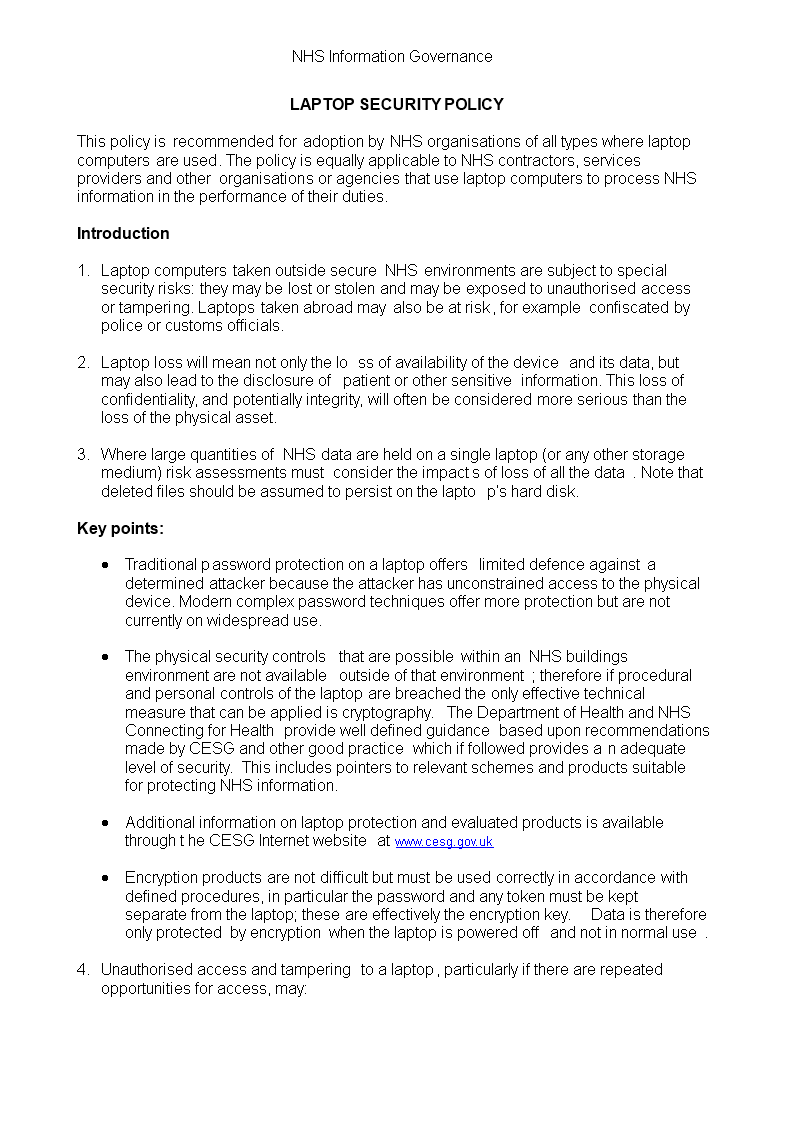
Opslaan, invullen, afdrukken, klaar!
De beste manier om een Laptop beveiligingsbeleid te maken? Check direct dit professionele Laptop beveiligingsbeleid template!
Beschikbare bestandsformaten:
.doc- Gevalideerd door een professional
- 100% aanpasbaar
- Taal: English
- Digitale download (72.5 kB)
- Na betaling ontvangt u direct de download link
- We raden aan dit bestand op uw computer te downloaden.
Zakelijk het beleid Informatie moeten Veiligheid laptop Beleidssjabloon in PDF Beleidssjablonen In
How to create a Laptop Security Policy? An easy way to start completing your document is to download this example Laptop Security Policy template now!
We provide this Laptop Security Policy template to help professionalize the way you are working. Our business and legal templates are regularly screened and used by professionals. If time or quality is of the essence, this ready-made template can help you to save time and to focus on the topics that really matter!
Using this Laptop Security Policy template guarantees you will save time, cost and efforts! Completing documents has never been easier!
Download this Laptop Security Policy template now for your own benefit!
If wireless communication is permitted the laptop should be secured by following the good practice guidelines provided by NHS Connecting for Health Logical security measures Full disk encryption should be used with laptops whenever possible Where full disk encryption is not possible, an acceptable form of encryption should be provided at file or directory level to enable sensitive data to be encrypted whilst at rest Laptop BIOS passwords should be used to prevent BIOS settings from being changed Laptops should be configured so that they cannot be booted from external media when in normal use Two factor authentication should be used to control access to laptops wherever possible Where two factor authentication is used, ensure that the token is not stored or kept with the mobile device Implement procedures and processes in relation to the provision and maintenance of anti-virus and other security software on laptops, lockdown of the desktop on laptops and other appropriate measures Tamper-proof labels should be fitted to laptops for asset identification, and to disk drives and ports which should not be used Other good practice security measures Do not leave laptops unattended in car boots overnight Do not leave laptops unattended in insecure areas, for example meeting rooms next to areas of public access, and hotel rooms where others may have access..
DISCLAIMER
Hoewel all content met de grootste zorg is gecreërd, kan niets op deze pagina direct worden aangenomen als juridisch advies, noch is er een advocaat-client relatie van toepassing.
Laat een antwoord achter. Als u nog vragen of opmerkingen hebt, kunt u deze hieronder plaatsen.

