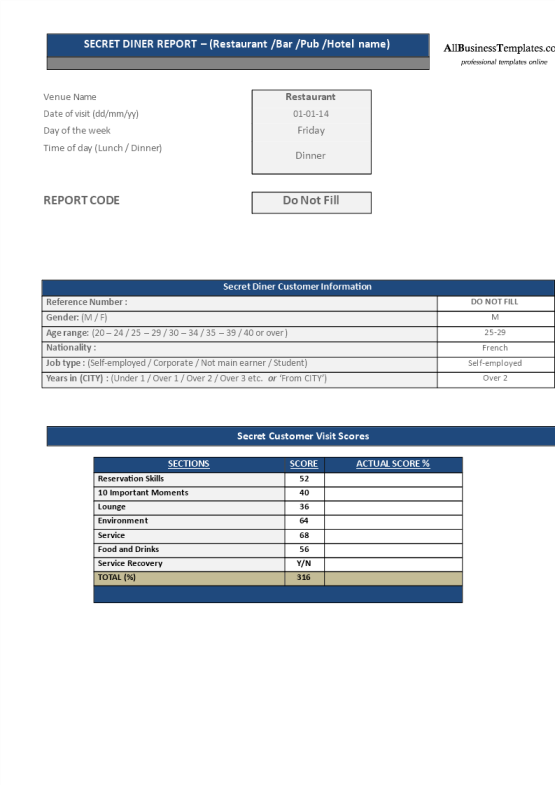Letterhead Template Word
Opslaan, invullen, afdrukken, klaar!
How to make a professional letterhead in Word? Download this example Letterhead and impress your customers with a professional letter!
Beschikbare bestandsformaten:
.docx- Gevalideerd door een professional
- 100% aanpasbaar
- Taal: English
- Digitale download (77.08 kB)
- Na betaling ontvangt u direct de download link
- We raden aan dit bestand op uw computer te downloaden.
Email briefhoofd briefhoofd template briefhoofd template gratis briefhoofd sjabloon Word persoonlijke briefpapier sjablonen Word briefhoofd sjabloon google docs
How to make a professional letterhead in Word?
Make sure to adopt a professional look and appearance for your letters and other means of communication. Certainly, have a look at this Letterhead Template that includes a few easy but professional letterheads, which will capture your audience's attention instantaneously. Therefore it’s important to communicate in a professional manner. Certainly, take your time to compile, edit, and review your communication with customers. Adequate communication is essential, in order to have truthful and accurate information exchange and to make the business grow.
If you want to create a letterhead in Word, follow these steps:
- Click "View menu";
- Select Print Layout;
- Use our template or blank Microsoft Word document;
- Choose your header style;
- Edit Header area;
- Insert a logo for letterhead area;
- Reducing logo image size (keep SHIFT button pressed when modifying size);
- Logo shifted to the left or right;
- Centering the logo(s) and/or pictures;
- Use digital letterhead template for future letters, or save to PDF and print on quality papers.
These letterheads are intuitive and in several kinds of formats, such as PDF, WORD, Google Sheets, etc. After downloading and filling in the blanks, you can customize every detail, visuals, typography, font size, and appearance of your B2B or B2C sales letter and finish in minutes. By using this letterhead template guarantees that you will save time, cost, and effort and enables you to grow the business faster.
After downloading and filling in the blanks, you can easily customize the visuals, typography, details, and appearance of your Letterhead. If you need a letterhead and you can’t do it on your own you should use letterhead templates.
Download this example Letterhead and impress your customers with a professional letter!
DISCLAIMER
Hoewel all content met de grootste zorg is gecreërd, kan niets op deze pagina direct worden aangenomen als juridisch advies, noch is er een advocaat-client relatie van toepassing.
Laat een antwoord achter. Als u nog vragen of opmerkingen hebt, kunt u deze hieronder plaatsen.