family tree template example
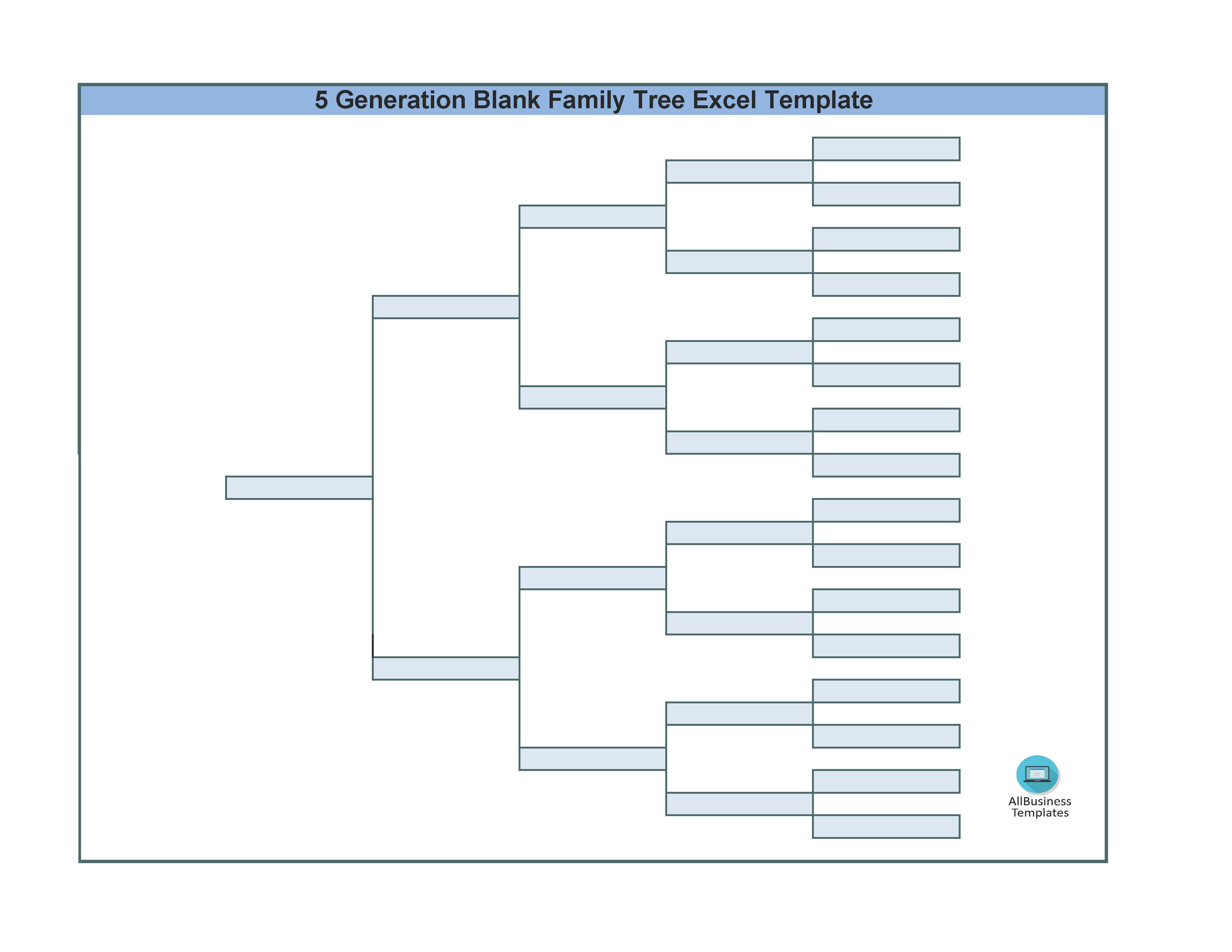
Opslaan, invullen, afdrukken, klaar!
How to create a family tree template example spreadsheet? Are you searching for a family tree template example? Check out our family tree template example template and start your project right away!
Beschikbare bestandsformaten:
.xlsx- Gevalideerd door een professional
- 100% aanpasbaar
- Taal: English
- Digitale download (20.18 kB)
- Na betaling ontvangt u direct de download link
- We raden aan dit bestand op uw computer te downloaden.
Zakelijk blanco familie spreadsheet Boom Generatie Excel werkblad Excel sjabloon beste excel templates sjabloon Excel spreadsheet
How to create a family tree template example spreadsheet? Are you searching for a family tree template example? Check out our family tree template example template. It includes spaces for names, dates, and information about family members. It's easy to use and can be customized to fit your own family. It's easiest to start by downloading this example Excel template of a family tree!
A family tree is a graphical representation of a person's ancestry, genealogy, or lineage, depicting the relationships among individuals across multiple generations. It is a way to visually organize and display information about family connections, helping individuals understand their family history and heritage.
Here's a step-by-step guide for creating a simple family tree template:
- Gather Information:
- Collect information about your family members, including names, birthdates, and relationships. Start with yourself and work backward.
- Sketch the Tree:
- Draw a horizontal line across the middle of the page to represent the couple at the base of the tree (you or your parents).
- Draw lines upward to represent children and connect them with horizontal lines to represent marriages.
- Add Generations:
- For each new generation, draw additional horizontal lines above the previous one. Indicate relationships with connecting lines.
- Include Names and Dates:
- Write the names of family members in the appropriate boxes or circles. Include birth and, if applicable, death dates.
- Use Symbols:
- Consider using symbols to represent genders or other information. For example, circles often represent females, and squares represent males.
- Add Siblings:
- If there are siblings, create additional branches from the main line to represent them. Connect each sibling to the parents with horizontal lines.
- Expand the Tree:
- Continue expanding the tree with each new generation. You can use different colors or styles for branches representing different sides of the family.
This Excel spreadsheet is an interactive digital worksheet in tabular form and is designed to organize information and perform calculations with scalable entries. It's not a matter of being a beginner or professional, from all over the world, are now using spreadsheets to create tables, calculations, comparisons, overviews, etc for any personal or business need.
This useful worksheet in Excel will make the task a little easier and can be used for organization, analysis, accounting, and storage of data to increase your productivity. This family tree template example gives you a headstart and is useful because it also has the basic formulas included. If time and quality are of the essence, this worksheet can certainly help you out!
Download this family tree template example Excel spreadsheet directly to your computer, open it, modify it, or print it directly. You'll see it is a great way to increase your productivity and bring your task to a successful ending!
DISCLAIMER
Hoewel all content met de grootste zorg is gecreërd, kan niets op deze pagina direct worden aangenomen als juridisch advies, noch is er een advocaat-client relatie van toepassing.
Laat een antwoord achter. Als u nog vragen of opmerkingen hebt, kunt u deze hieronder plaatsen.
