Demonstration Speech Outline Template
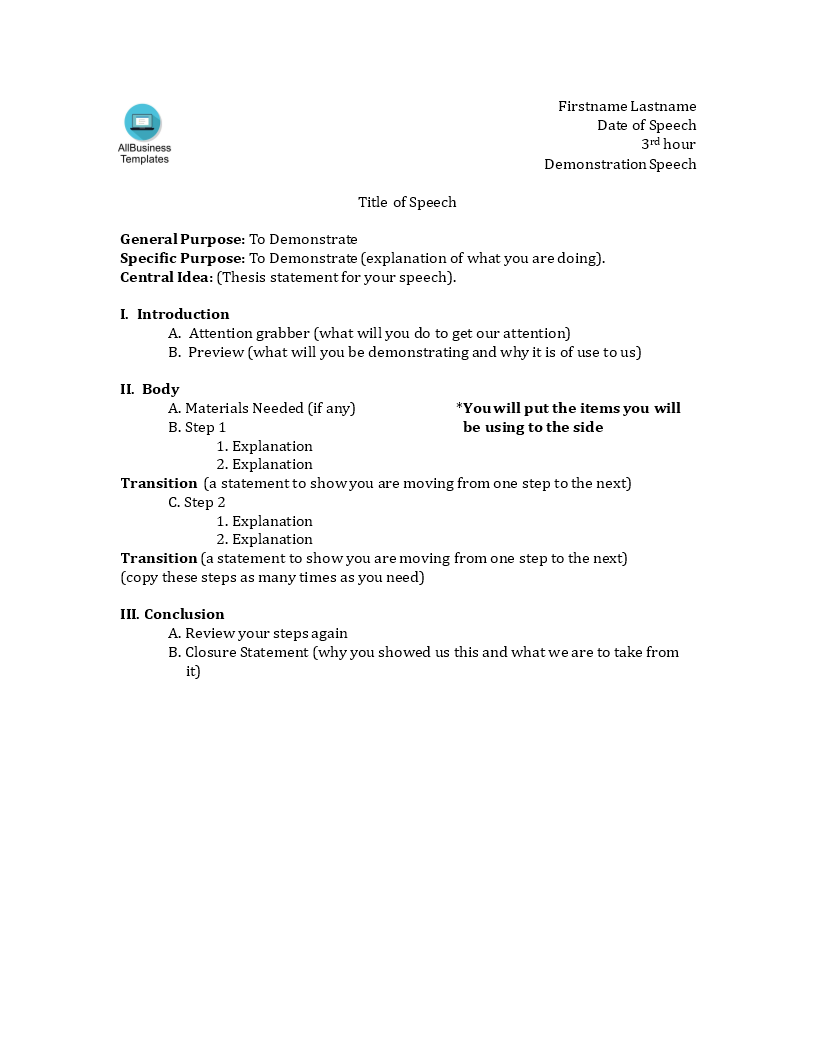
Opslaan, invullen, afdrukken, klaar!
How to make a great speech? Download this Demonstration Speech Essay template now for your own benefit! You will see that delivering a successful speech that gets results just became more feasible.
Beschikbare bestandsformaten:
.docx- Gevalideerd door een professional
- 100% aanpasbaar
- Taal: English
- Digitale download (41.79 kB)
- Na betaling ontvangt u direct de download link
- We raden aan dit bestand op uw computer te downloaden.
Opleiding essay opbouw Inhoudsopgave Lichaam schets Overgang Proefschrift verklaring Invoering APA overzicht toespraak opbouw toespraak structuur voorbeeld Speech opzet voorbeeld Conclusie Demonstratie Speech Outline onderzoekspaper overzicht template paper indeling template APA-overzicht template Word overzicht template APA voorstel opzet sjabloon overzicht voor overtuigende spraak template structuur voor onderzoekspaper template opzet sjabloon voor betoog indeling voor argumentatief opstel template openbaar spreken openbaar spreken oratie oratie sjabloon oratie template openbare toespraak opbouw oratie structuur
How to make a great speech? Are you looking for a template for an outline of a demonstration speech? Our template is a step-by-step guide that takes you through each step of creating a clear and concise outline for your demonstration speech. It includes sections for the introduction, body, and conclusion. The best way to start is to download this Demonstration Speech Outline Word template now!
A demonstration speech outline is a structured plan that helps organize the content and delivery of a demonstration speech. A demonstration speech is a type of informative speech where the speaker explains a process, provides instructions, or shows how to do something while the audience observes.
How to make a great speech?
Creating a great speech involves careful planning, effective delivery, and a connection with your audience. Here's a step-by-step guide to help you make a great speech:
1. Know Your Audience:
- Understand who your audience is, their interests, knowledge level, and expectations. Tailor your message to resonate with them.
2. Define Your Purpose:
- Clearly define the purpose of your speech. Are you informing, persuading, entertaining, or inspiring your audience?
3. Choose a Strong Topic:
- Select a topic that is relevant, interesting, and meaningful to your audience. Ensure that it aligns with your purpose.
4. Organize Your Content:
- Structure your speech with a clear introduction, body, and conclusion.
- Introduction:
- Grab attention with a compelling opening (quote, story, question).
- Clearly state your main message or thesis.
- Body:
- Organize key points logically and coherently.
- Use supporting evidence, examples, and anecdotes.
- Transition smoothly between points.
- Conclusion:
- Summarize key points.
- End with a memorable closing statement or call to action.
5. Craft a Strong Opening:
- Capture attention with a powerful opening that sets the tone for your speech. This can be a story, statistic, quote, or a thought-provoking question.
6. Engage Your Audience:
- Use rhetorical questions, anecdotes, humor, or interactive elements to keep your audience engaged.
- Maintain eye contact and vary your tone and pitch.
7. Use Clear and Concise Language:
- Avoid jargon or overly complex language.
- Clearly articulate your ideas and use simple language to enhance understanding.
8. Visual Aids (if applicable):
- Use visuals (slides, props) to enhance understanding and engagement.
- Ensure visuals are clear, relevant, and not overwhelming.
9. Practice, Practice, Practice:
- Rehearse your speech multiple times to become familiar with the content.
- Practice in front of a mirror or record yourself to identify areas for improvement.
10. Consider Your Delivery:
- Pay attention to your body language, posture, and gestures.
- Speak at a moderate pace and articulate clearly.
- Use pauses for emphasis and allow your audience to absorb information.
11. Handle Q&A (if applicable):
- Be prepared for questions. Anticipate potential questions and formulate thoughtful responses.
- If time is limited, you can invite questions afterward or encourage the audience to reach out to you.
12. Seek Feedback:
- If possible, get feedback from a trusted friend, colleague, or mentor.
- Use constructive feedback to refine and improve your speech.
13. Manage Nervousness:
- Practice relaxation techniques before your speech.
- Focus on your message and the value you bring to your audience.
14. Closing:
- End your speech with a strong conclusion that reinforces your main points.
- Thank your audience and leave a lasting impression.
15. Reflect:
- After delivering your speech, reflect on what worked well and areas for improvement. Use this feedback for future speeches.
Remember, the key to a great speech is preparation, authenticity, and connecting with your audience. Adjust your approach based on the context, audience, and purpose of your speech.
Using this public speaking demonstration speech template guarantees you will save time, cost and effort! It comes in Microsoft Office and Google Docs format, is ready to be tailored to your personal needs. This free template that is convenient for printing will help you organize the content for your speech faster and in a more orderly fashion, helping you save valuable time and energy.
Download this Demonstration Speech Essay template now for your own benefit! You will see that delivering a successful speech that gets results just became more feasible.
DISCLAIMER
Hoewel all content met de grootste zorg is gecreërd, kan niets op deze pagina direct worden aangenomen als juridisch advies, noch is er een advocaat-client relatie van toepassing.
Laat een antwoord achter. Als u nog vragen of opmerkingen hebt, kunt u deze hieronder plaatsen.
