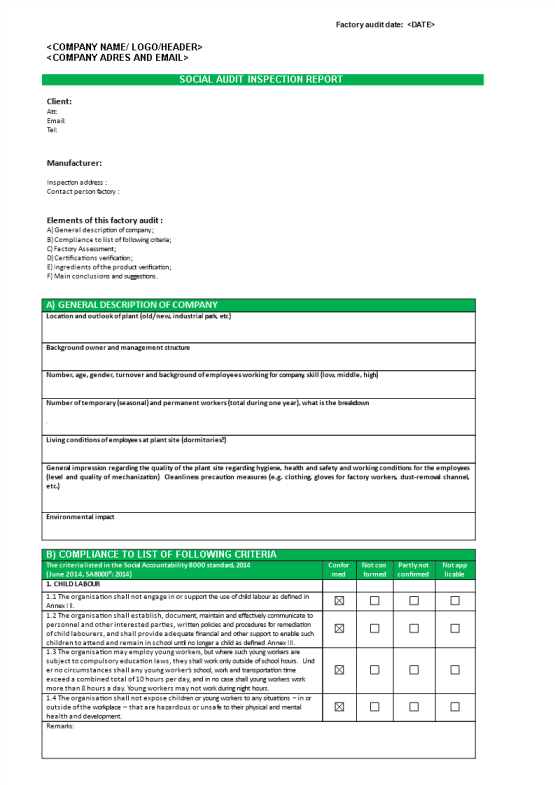Venn Diagram-sjabloon met voering
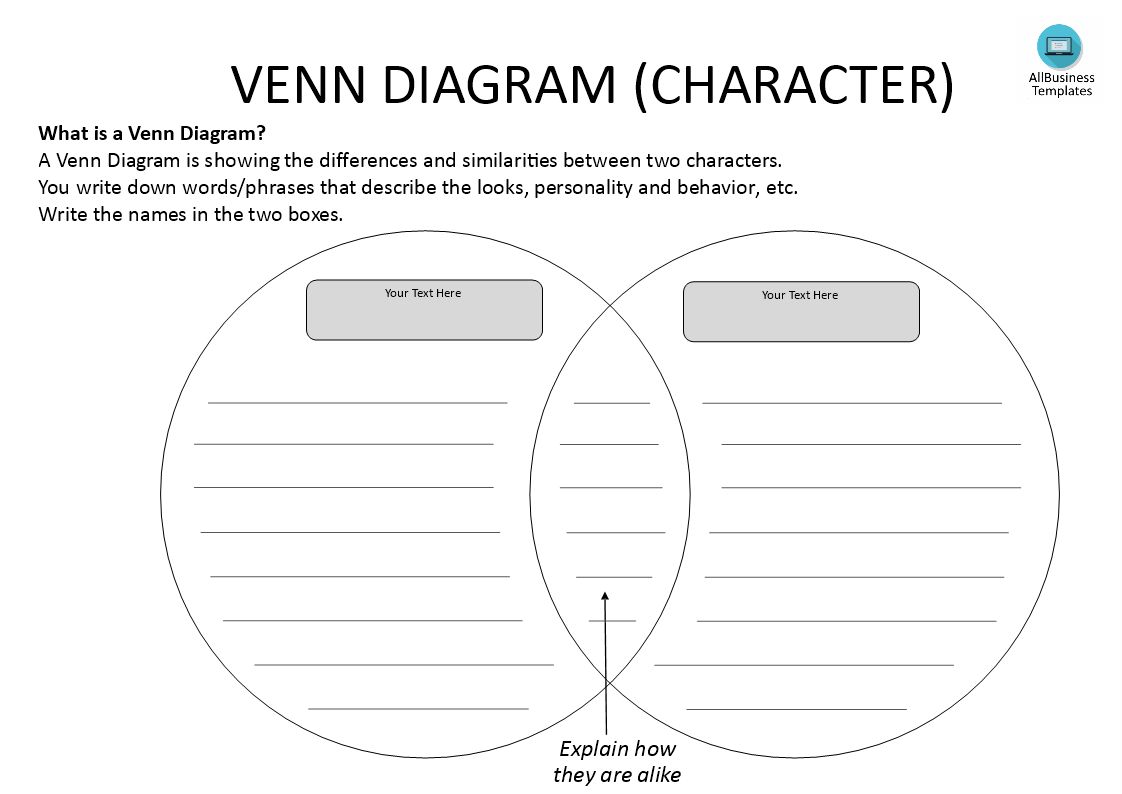
Opslaan, invullen, afdrukken, klaar!
De beste manier om een Venn Diagram-sjabloon met voering te maken? Check direct dit professionele Venn Diagram-sjabloon met voering template!
Beschikbare bestandsformaten:
.docx- Gevalideerd door een professional
- 100% aanpasbaar
- Taal: English
- Digitale download (71.89 kB)
- Na betaling ontvangt u direct de download link
- We raden aan dit bestand op uw computer te downloaden.
Zakelijk Opleiding cirkel karakter venn diagram voorbeeld venn diagram voorbeeld venn diagram venn diagram werkblad Hoe maakt u een Venn diagram maak een venn diagram maak een venn diagram blanco venn diagram afdrukbaar venn diagram vergelijking venn diagram hoe te vergelijken in venn diagram wat is een venn diagram venn cirkel
Are you looking for a simple tool to explain a comparison, including similarities and differences, between two options? Our Venn diagram template has a thick black lining around the overlapping circles, making it easy to compare and contrast different ideas. Try to create a Venn diagram and download this Venn diagram template now!
How to work with a Venn Diagram?
Working with a Venn Diagram involves creating, interpreting, or analyzing the diagram to represent relationships between sets and their elements. Here's a step-by-step guide on how to work with a Venn Diagram:
Creating a Venn Diagram:
- Identify Sets:
- Determine the sets you want to compare. Each circle in the Venn diagram typically represents a set.
- Draw Circles:
- Use a compass or a suitable drawing tool to create circles on paper or a digital canvas. The circles should overlap, and their positions and sizes should reflect the relationships between the sets.
- Label Sets:
- Label each circle with the name of the corresponding set. This helps clarify which sets you are comparing.
- Place Elements:
- If you have specific elements or items to compare, place them inside the appropriate circles or in the overlapping areas.
- Intersection:
- Elements in the overlapping areas represent the intersection of sets. Interpret these elements as commonalities shared by the sets.
- Non-overlapping Regions:
- Elements in the individual circles, outside the overlapping areas, represent unique characteristics or elements exclusive to each set.
- Counting Elements:
- Count the number of elements in each set and in the overlapping areas to analyze the size and relationships between sets.
- Comparing Sets:
- Examine the diagram to understand how sets relate to each other. Look for similarities and differences.
- Set Operations:
- Apply set operations (union, intersection, complement) to analyze relationships mathematically.
- Clarity:
- Keep the diagram clear and simple. Use labels and colors judiciously to enhance clarity.
- Consistency:
- Maintain consistent sizing and positioning of circles to ensure accurate representation.
- Use Software:
- Consider using digital tools or software for flexibility and ease of editing.
- Annotate:
- Add explanatory notes or captions to provide context and details.
Working with a Venn Diagram involves a combination of artistic representation, logical analysis, and interpretation of set relationships. Whether you're using it for problem-solving, data analysis, or educational purposes, the key is to convey information accurately and effectively.
Click directly on 'Open with Google Docs' or download our sample Venn Diagram letter template as a Word template now to enhance efficiency! Your success in delivering a well-structured and effective Venn Diagram awaits.
DISCLAIMER
Hoewel all content met de grootste zorg is gecreërd, kan niets op deze pagina direct worden aangenomen als juridisch advies, noch is er een advocaat-client relatie van toepassing.
Laat een antwoord achter. Als u nog vragen of opmerkingen hebt, kunt u deze hieronder plaatsen.