Simple Abc Model
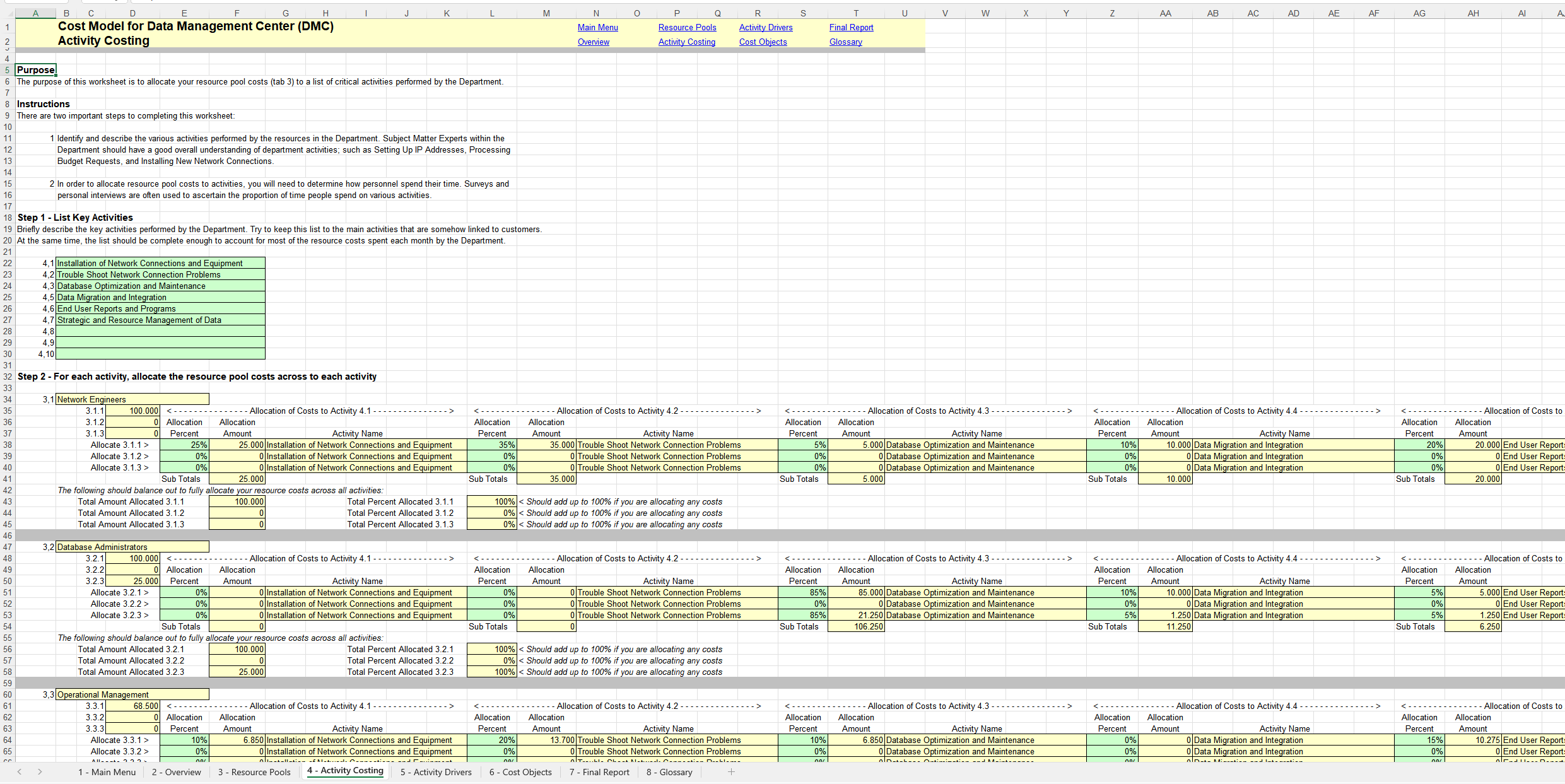
Enregistrer, Remplir les champs vides, Imprimer, Terminer!
What is Activity-Based Costing (ABC)? How to Allocation of Actual Cost Data in Excel or Google Sheets? Download this simple Activity Based-Costing Spreadsheet here.
Formats de fichiers gratuits disponibles:
.xls- Ce document a été certifié par un professionnel
- 100% personnalisable
Business Entreprise Finance La finance model modèle data Les données information technology informatique Computing L'informatique Technology Technologie Activity Activité Information Technology Management Gestion de la technologie de l'information Cost Coût Costs Frais Activities Activités
How to Use Activity-Based Costing in Excel or Google Sheets? What is Activity-Based Costing (ABC)?
Activity-Based Costing (ABC) is a method of assigning overhead and indirect costs—such as salaries and utilities—to products and services. The ABC system allocates costs to activities based on their use of resources, rather than spreading costs evenly across products or services. This provides more accurate product costing and helps businesses understand which products are more profitable.
You can implement Activity-Based Costing in Excel or Google Sheets by following these steps:
- Step 1: Identify Activities: Identify all the activities that incur costs in the production of goods or services. For example, activities might include:
- Material handling
- Assembly
- Inspection
- Packaging
- Step 2: Assign Costs to Activities: Determine the costs associated with each activity. This may include direct costs (like labor) and indirect costs (like utilities).
- Step 3: Determine Cost Drivers: Identify the cost drivers for each activity. Cost drivers are factors that cause a change in the cost of an activity. Examples of cost drivers include:
- Number of machine hours
- Number of inspections
- Number of units produced
- Step 4: Calculate Cost Driver Rates: Calculate the cost driver rate for each activity by dividing the total cost of the activity by the total cost driver units.
- Step 5: Assign Costs to Products: Allocate costs to products based on their consumption of the activities.
Check out this Example in Excel or Google Sheets of ABC costing here. Download this simple Activity Based-Costing Spreadsheet here.
AVERTISSEMENT
Rien sur ce site ne doit être considéré comme un avis juridique et aucune relation avocat-client n'est établie.
Si vous avez des questions ou des commentaires, n'hésitez pas à les poster ci-dessous.
