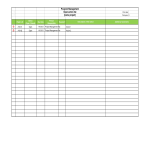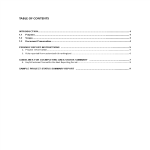Weekly Project Status Report

Enregistrer, Remplir les champs vides, Imprimer, Terminer!
How do you write a weekly status report? Are you looking for a professional Project Status Reporting tool? Download this Weekly Project Status Report Excel template now!
Prix: USD 4.99
Téléchargez-le maintenant

Formats de fichiers premium disponibles:
.xls- Ce document a été certifié par un professionnel
- 100% personnalisable
Business Entreprise weekly project status report rapport hebdomadaire sur l'état du projet Projectmanagement Gestion de projet programmanagement gestion de programme project management gestion de projet project status report rapport d'avancement du projet program management gestion de programme weekly status report rapport de situation hebdomadaire weekly report rapport hebdomadaire Daily Status Report Rapport de situation quotidien project status report template excel weekly status report template ppt status report template word status report template free weekly status report template word project status report template doc project status report template word free download weekly status report template excel project status report template free download status report template excel status report template ppt status report template powerpoint status report template for agile projects status report template word document status report template for senior management status report template confluence project status report template project status report template ppt project status report template word status update report template status project report template status quo report template status progress report template status summary report template bi weekly status report template sample of weekly report to my manager best status report template weekly status report template testing weekly status report template sharepoint weekly status report multiple projects weekly status report ppt weekly status reporting qa weekly status report template ppt sprint weekly status report template project management weekly status report template sprint weekly status report template excel simple weekly status report template ppt project weekly status report template ppt qa weekly status report executive weekly status report pmo status report how do you write a weekly status report confluence weekly status report
How do you write a weekly status report? Are you looking for a professional Project Status Report tool? Download this Weekly Project Status Report (Excel template) now and send a nicely crafted Report to your boss or colleagues in minutes!
We provide a professional Excel Template to help you define your Project Management Planning, including a monthly planning. This report template enables you to quickly analyze and report the weekly hours spent on "resources" and "Business" etc, and if they are spent according to budget.
A project status progress report describes how the actual project is fitting to the original timeline, with costs and milestones that may vary from the planned original. Typically, most progress reports will be structured along the following items:
- Project ID;
- Project title;
- Department:
- Team Head:
- Week Report:
- Date:
- Project/ Task
- Employee Name
- Mon Tue Wed Thu Fri Sat Sun
- Author(s);
- Date;
- Period covering start and due date;
- Overall project status description;
- Highlight Progress;
- Status;
- Milestone Description;
- Target;
- Latest forecast.
This detailed project status report in Excel format is great for using towards your clients when working as an external provider. It gives clear details regarding the time and the status of the project.
Besides the budget, it will give you space to weekly report activities regarding:
Print out your file now!
AVERTISSEMENT
Rien sur ce site ne doit être considéré comme un avis juridique et aucune relation avocat-client n'est établie.
Si vous avez des questions ou des commentaires, n'hésitez pas à les poster ci-dessous.