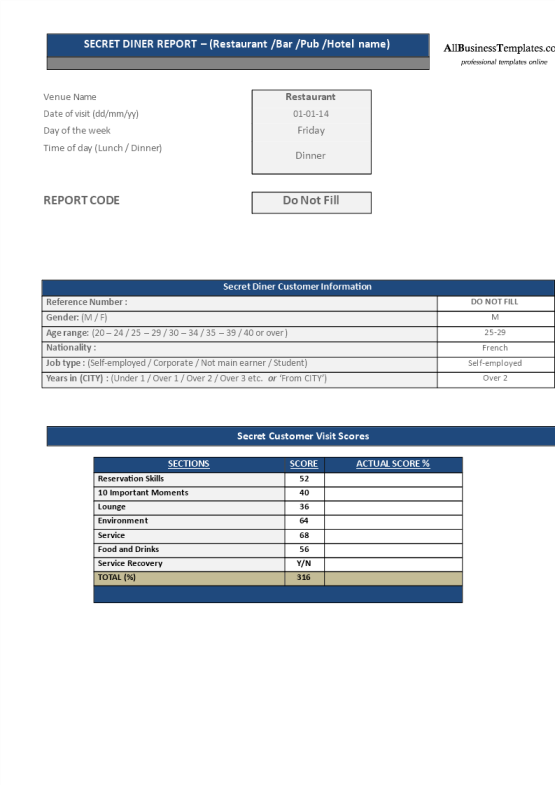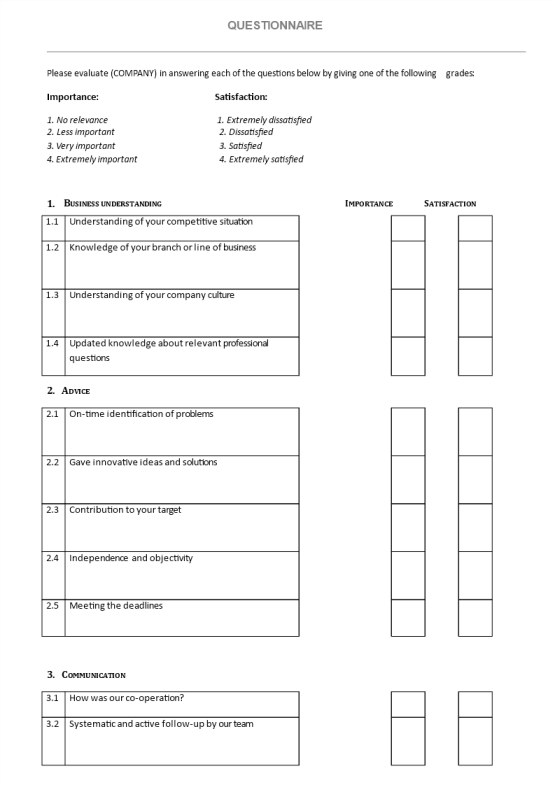Youtube Banner Template
Guardar, completar los espacios en blanco, imprimir, listo!
What are the steps I need to follow to create a YouTube banner template? Download our sample banner template in PPT format that you can use to upload a banner on YouTube for a YouTube channel that is visible on TV, desktop, phone, and all other devices.
Formatos de archivo disponibles:
.pptx- Este documento ha sido certificado por un profesionall
- 100% personalizable
Marketing Márketing
What are the steps I need to follow to create a YouTube banner template? Have you been looking for a YouTube banner template?
Here is the banner template with the format when you want to upload a banner on YouTube for a YouTube channel that is visible on TV, desktop, phone, and all other devices. This image will appear across the top of your channel. For the best results on all devices, use an image that’s at least 2048 x 1152 pixels and 6MB or less. Download this sample banner template now!
A YouTube banner template refers to a pre-designed graphic layout or a digital file that content creators can use as a starting point to create their YouTube channel's banner or channel art. YouTube banners are the large images displayed at the top of a YouTube channel's homepage. These banners are a prominent visual element used to represent a channel's brand, style, and content to viewers.
A YouTube banner template is designed to help creators easily create their own channel art by providing a structure or design that can be customized with their own branding elements. These templates often include placeholders for text, images, and other design elements, making it simpler for content creators to personalize their banners without starting from scratch.
The key elements of a YouTube banner template may include placeholders for the following:
- Channel name and tagline.
- Images or illustrations representing the channel's content or style.
- Social media links or other contact information.
- Any other design elements that fit the channel's branding.
By using a YouTube banner template, creators can ensure that their channel art meets YouTube's recommended dimensions and guidelines for a visually appealing and professional look.
Download this sample banner template for your YouTube channel now and customize it with your colors and brand. It's easy to use and quick to edit. Your banner will look great and help you to get more viewers.
DESCARGO DE RESPONSABILIDAD
Nada en este sitio se considerará asesoramiento legal y no se establece una relación abogado-cliente.
Deja una respuesta. Si tiene preguntas o comentarios, puede colocarlos a continuación.