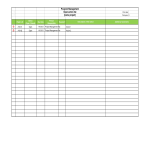Project Deliverable Handover Table Template

Guardar, completar los espacios en blanco, imprimir, listo!
How can I generate a project handover document? What does the transfer of project outcome is required? Download our template which is designed to help you quickly and easily hand over your project deliverables.
Vandaag: USD 4.99
Descárgalo ahora

Formatos de archivo premium disponibles:
.xls- Este documento ha sido certificado por un profesionall
- 100% personalizable
Business Negocio Startup Puesta en marcha Projectmanagement Gestión de proyectos handover entregar project management gestión de proyectos project status report informe de estado del proyecto management administración project proyecto program management gestión de programas
How can I generate a project handover document? What does the transfer of project outcome is required? Download our template which is designed to help you quickly and easily hand over your project deliverables. It is fully customizable and includes all the information you need to effectively communicate the work you have done. Save time and ensure a successful handover with our template.
A Project Deliverable Handover Table, also known as a Deliverable Handover Matrix or simply a Handover Table, is a structured document or table used in project management to facilitate the organized transition of project deliverables from one phase or team to another. It provides a clear and systematic way to ensure that project outputs are transferred effectively, with all necessary information and responsibilities documented. Here are the key components typically found in a Project Deliverable Handover Table:
- Deliverable Name/ID: This column lists the names or identification codes of the project deliverables being handed over. Each deliverable should be clearly defined and labeled.
- Description: A brief description of each deliverable to provide context and understanding of what it entails.
- Responsible Party/Team: This column specifies the person or team responsible for producing or delivering the item. It helps in assigning accountability during the handover process.
- Handover Date: The date on which the handover is scheduled or has taken place. This helps establish a timeline for the transition.
- Status: The current status of the deliverable at the time of handover, such as "In Progress," "Completed," or "Pending."
- Accepting Party/Team: The person or team responsible for receiving and assuming ownership of the deliverable.
- Handover Notes/Comments: Any relevant notes or comments regarding the handover, including specific instructions, dependencies, or additional information needed for a smooth transition.
- Attachments/References: If there are related documents, data, or references associated with the deliverable, this column may include links or references to those resources.
The Project Deliverable Handover Table is a valuable tool for project managers and team members as it ensures clarity and transparency during project transitions. It helps prevent misunderstandings, missed deadlines, or incomplete handovers, which can negatively impact project progress. This table can be customized to suit the specific needs and complexity of a project, making it a useful part of project management documentation.
We provide a professional Excel Template to help you define and structure your knowledge, goals, and deliverables into a professional Project Deliverable Handover. In order to rapidly manifest your needs, you need to get your deliverables clear on paper, exactly how it is that you want. Our template will help you structure your thoughts on every detail in a professional way in order to prevent and overcome possible handover errors:
Few handover tips to overcome errors:
- Don’t Rush the Handover: Take the time to hand it over, and make sure you know the successor in time. The chance you miss something or errors are made after the handover, is big.
- Get the Right Sign-Off: Make sure the correct person who is responsible and accountable signs off for the project, In order to be sure you closed the project and it won’t come after you when you are doing a new task.
- Accept the handover is final and let it go: There is always resistance amongst stakeholders when it comes to changes. Your most important result is that you document everything and explain to all stakeholders involved how to proceed after you are gone. After the handover, do not try to pick up where you left off. Let the successor do it, but you might give him/her some advice in the beginning. Always remember that you have done your job well, it’s up to the successor to take it from there and push it forward.
- Last but not least: Document Everything and work structured, preferably with a professional handover template (that forces you to work structured and detailed). The project knowledge that is created, is not only known to only you. More people are involved in the process or system. Make sure everybody is informed about the handover discuss the possible issues with them and document them for/together with the successor.
A successfully implemented handover stage of a project justifies a project is truly finished. By this point, all necessary solutions and work are executed and in somebody else’s hands. By using this Deliverable Handover Template, you will be able to structure your work by putting the deliverables in place and arranging the successful handover to your successor. Our Templates are helping you to reach the next level of success in your work and business.
After downloading this Project Deliverable Handover template and filling in the blanks, you can customize every detail and appearance of your Handover table and finish in minutes.
DESCARGO DE RESPONSABILIDAD
Nada en este sitio se considerará asesoramiento legal y no se establece una relación abogado-cliente.
Deja una respuesta. Si tiene preguntas o comentarios, puede colocarlos a continuación.