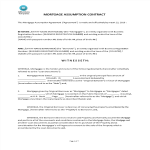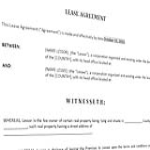Household Expenses Calculator

Guardar, completar los espacios en blanco, imprimir, listo!
How to make a Household Expenses Calculator in Excel? Download this example Household Expenses Calculator Excel spreadsheet template now!
Formatos de archivo disponibles:
.xls- Este documento ha sido certificado por un profesionall
- 100% personalizable
Life Privado
How to make a Household Expenses Calculator in Excel? An easy way to create your spreadsheet is by downloading this example Household Expenses Calculator Excel spreadsheet template now!
Use this expense calculator to total your living expenses .
Just enter the income for the period you will be entering expenses for (monthly, annual) along with the name and amount for each expense category. The calculator does the rest.
How To Track And Lower Your Expenses
Budgeting for monthly living expenses is a simple input-output equation.
A certain amount of money comes in – that’s your income. The amount you spend every month is your living expenses or outflow.
Plug these expenses into the Expense Calculator to determine if net savings results because money is left over, or debt results because you have more month than money.
The Expense Calculator makes this process easier by allowing you to organize your household expenses into categories and express them as a percentage of the monthly total.
Your objective is to plan your spending on a weekly or monthly basis so that you can stay within budget and build wealth through saving instead of building debt through spending.
Our Excel templates are grid-based files designed to organize information and perform calculations with scalable entries. Beginners and professionals from all over the world are now using spreadsheets to create tables, calculations, comparisons, overviews, etc for any personal or business need.
This Excel template is a great way to increase your productivity and performance. It gives you access to do remarkable new things with Excel, even if you only have a basic understanding of working with formula’s and spreadsheets. If time or quality is of the essence, this ready-made presentation can certainly help you out!
Download this Household Expenses Calculator Excel spreadsheet now!
DESCARGO DE RESPONSABILIDAD
Nada en este sitio se considerará asesoramiento legal y no se establece una relación abogado-cliente.
Deja una respuesta. Si tiene preguntas o comentarios, puede colocarlos a continuación.