Formal Cover Letter Address
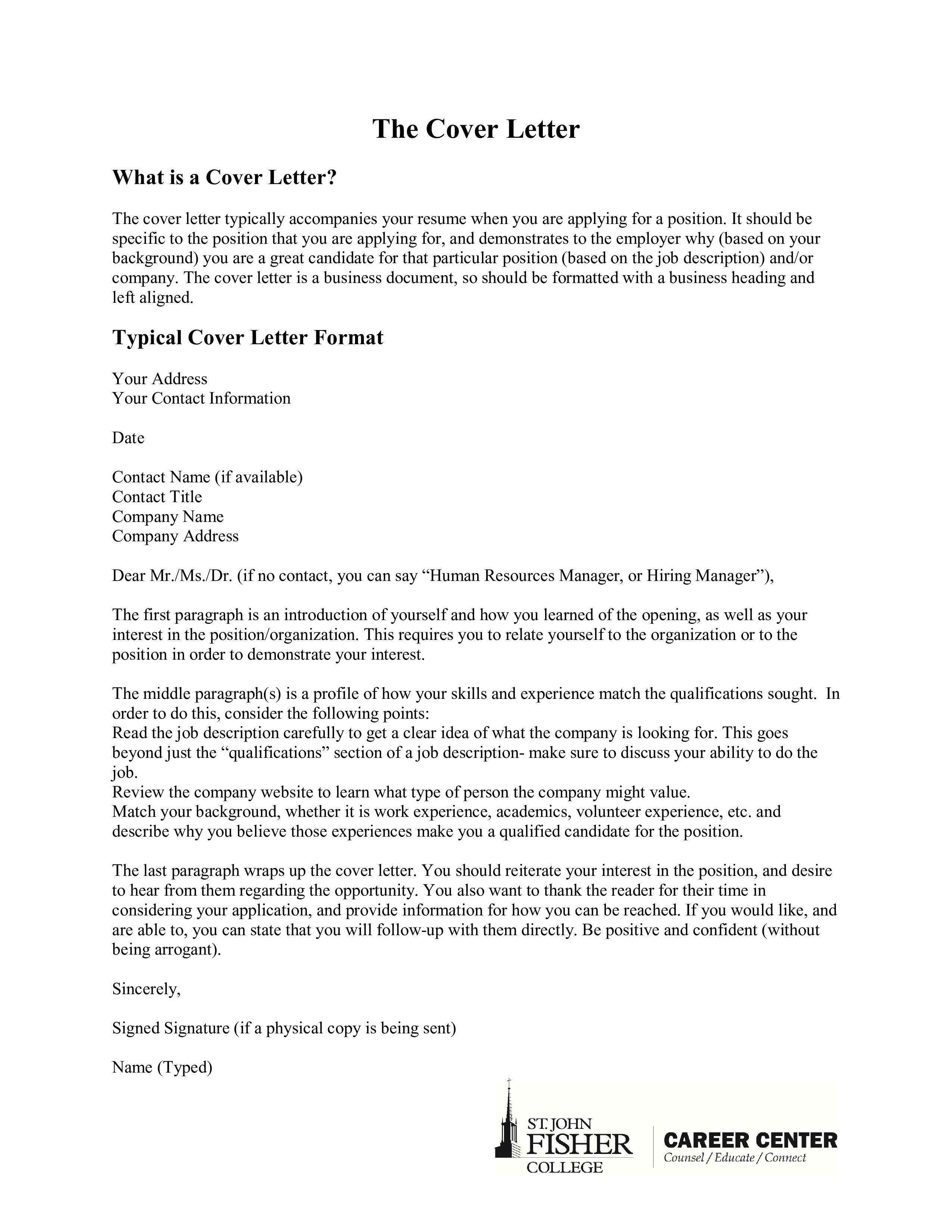
Guardar, completar los espacios en blanco, imprimir, listo!
How to write a Formal Cover Letter Address? Download this Formal Cover Letter Address template now!
Formatos de archivo disponibles:
.pdf- Este documento ha sido certificado por un profesionall
- 100% personalizable
Business Negocio position posición Letter carta email correo electrónico Name Nombre letters letras Cover Portada Formal Letter Format formato de carta formal reino unido Formal Letter Formats Formatos de letras formales
How to write a compelling and formal Formal Cover Letter Address? We provide a perfectly written Formal Cover Letter Address that fits your needs!
Sincerely, Signed Signature (if a physical copy is being sent) Name (Typed) Cover Letter Checklist Is my cover letter consistently formatted, with 1” margins and font size between 11-12pt Is my cover letter on one page Did I personalize the cover letter to describe my interest in the position and company Did I specifically address my ability to perform the job they are hiring for Did I select my most relevant experiences to present my background to meet the reader’s needs Is my cover letter error free including correct grammar, spelling and punctuation Did I double check that the cover letter is addressed to the correct contact, company, and that the company name is correct throughout the document Samples Below you will find samples for various types of cover letters including internship, full-time, full-time with prior experience, and email cover letters..
The way you present yourself is important and should always get your utmost attention. There are many rules to follow when writing a formal letter like a Formal Cover Letter Address, and these are the essential rules to follow:
Step 1: Type your address
Type your address and telephone number, flush left on the top of the page. It is not necessary to include your name or title here, it will be included in the closing.
Step 2: Type the date
Type the date, in the format: month, day, and year on one line below your address and telephone number, flush left.
Step 3: Type the recipient's address
Type the name of the recipient's, include the title, and address one line, flush left. Whenever possible, address the letter to a specific individual.
Step 4: Type the salutation
Type the recipient's personal title and full name in the salutation, one line after the recipient's address, flush left, followed by a colon. Leave one line blank after the salutation. Hereby a suggestion: use the recipient's full name unless you usually refer to the individual by a first name.
Step 5: Compose the letter
In the first paragraph of the letter's body, you state the purpose of the letter. In the paragraphs following, you can use examples to support your main argument. In the final paragraph, you need to summarize the purpose of your letter again and suggest a suitable course of action to follow. Do not indent the paragraphs. But instead, leave an empty line between each paragraph.
Step 6: Close the letter
Close the letter without indentation, leaving three or four lines for your signature between the closing and your typed name and title.
As you know, communicating in a professional manner will get you respect and will bring you new opportunities in life and business. Therefore, we support you by providing this Formal Cover Letter Address template and you will see you will save time and increase your effectiveness. Please note this template is provided for guidance only. Letters and other correspondence should be edited to fit your personal situation.
Download this formal Formal Cover Letter Address template now, good luck!
Sincerely, Signed Signature (if a physical copy is being sent) Name (Typed) Cover Letter Checklist Is my cover letter consistently formatted, with 1” margins and font size between 11-12pt Is my cover letter on one page Did I personalize the cover letter to describe my interest in the position and company Did I specifically address my ability to perform the job they are hiring for Did I select my most relevant experiences to present my background to meet the reader’s needs Is my cover letter error free including correct grammar, spelling and punctuation Did I double check that the cover letter is addressed to the correct contact, company, and that the company name is correct throughout the document Samples Below you will find samples for various types of cover letters including internship, full-time, full-time with prior experience, and email cover letters..
DESCARGO DE RESPONSABILIDAD
Nada en este sitio se considerará asesoramiento legal y no se establece una relación abogado-cliente.
Deja una respuesta. Si tiene preguntas o comentarios, puede colocarlos a continuación.
