Wingdings Webdings Symbols chart
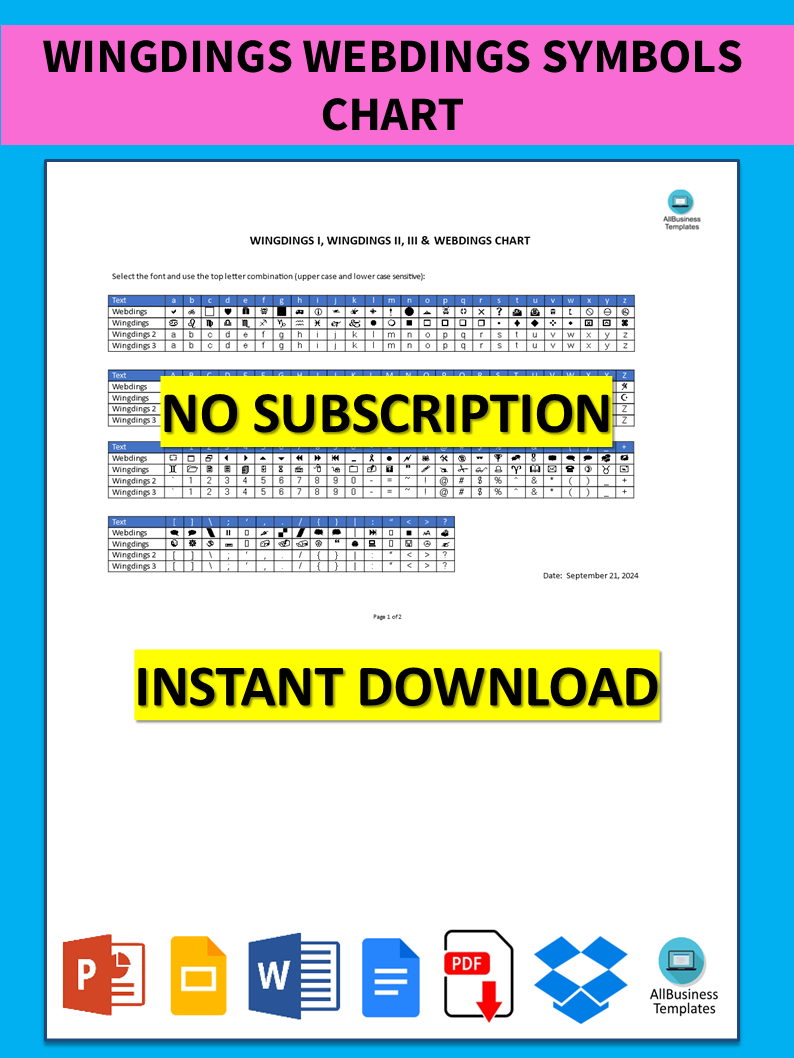
Guardar, completar los espacios en blanco, imprimir, listo!
How do you type Webdings or Wingdings on a keyboard? What are the shortcut keys for symbols on a keyboard? Download our sample chart template now which is a perfect solution that your looking for..
Formatos de archivo disponibles:
.docx- Este documento ha sido certificado por un profesionall
- 100% personalizable
Education Educación writing skills habilidades de escritura office oficina Writing Escritura Word Palabra wingdings alphabet chart wingdings font chart tabla de fuentes Wingdings wingdings translator chart tabla traductora de Wingdings wingdings translation chart wingding chart wingding font chart wingding fonts chart wingding alphabet chart wingdings 3 chart wingding shortcuts wingding symbols how do you type wingdings on a keyboard what are the shortcut keys for symbols how do i type wingdings on my laptop what are the wingding symbols font chart font symbols chart fonts icon font cheat sheet webdings font chart webding chart wingding and webding chart wingdings and webdings chart webdings symbols chart chart of webdings font webdings chart handicap
How do you type Webdings or Wingdings on a keyboard? What are the shortcut keys for symbols on a keyboard? Our Wingdings Webdings Symbols chart template is the perfect solution for you. It's easy to use and includes all the symbols you need.
Look no further – we've got the answers and a whole lot more!
When crafting a letter, thesis, document, or presentation, sometimes words just won't cut it. That's where Microsoft's magical trio – Webdings, Wingdings, and Wingdings 2 – steps in. By simply hitting the right shortcut keys, a treasure trove of symbols awaits you. Imagine using a square shape (hello, 'q' in Wingdings font!) for surveys or checklists – it's that easy!
But hold on, you need a chart with all the shortcut keys, right? Voila! Check out our Webdings translator character map, showcasing the wonders of Webdings and Wingdings Fonts. This ready-made Webdings Chart isn't just a tool; it's your sidekick for online content creation or MS Word wizardry. In the world of business, communication quality is paramount, and emoticons, wingdings, and weddings – they're your secret weapons for conveying messages and emotions.
Why Dive into Our Webdings Chart Template?
Because it's not just a template; it's a game-changer. Save time, boost your effectiveness, and dive into a world where this font becomes your language. Since you need a chart with all the short keys check out this character map of the Webdings or Wingdings Fonts. This ready-made Wingdings Webdings symbols chart is a useful tool while writing or editing content online or in MS Word processor. Especially in business, the quality of communication is very important and emoticons and wingdings/weddings/emoticons play an important role in conveying messages and emotions.
We provide an extensive Wingdings & Webdings cheat sheet template and you will see that you will save time and increase your effectiveness. This comes with the benefit that you will be able to use this typical font and understand all the options you have.
Download this printable Wingdings (1,2,3) and Webdings Icon cheat sheet now for your reference and use it to your benefit.
For more? Just search on our website and get instant access to thousands of free and premium legal agreements, business documents, forms, letters, reports, plans, and resume templates used by professionals in your industry. All business templates are easy and quick to find, created by professionals, wisely structured, ready-made, and intuitive.
DESCARGO DE RESPONSABILIDAD
Nada en este sitio se considerará asesoramiento legal y no se establece una relación abogado-cliente.
Deja una respuesta. Si tiene preguntas o comentarios, puede colocarlos a continuación.
