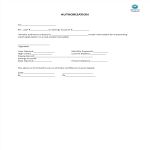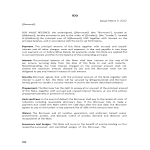Amortization Table Excel
Guardar, completar los espacios en blanco, imprimir, listo!
How do I calculate principal and interest on a mortgage in Excel? Download this amortization table excel template and save yourself time and effort!
Formatos de archivo disponibles:
.xlsx- Este documento ha sido certificado por un profesionall
- 100% personalizable
Finance Financiar banking bancario loan préstamo amortization calculator excel auto loan amortization table excel free amortization table excel loan amortization table excel download bond amortization table excel amortization loan table excel amortization factor table excel amortization calculator table excel amortization table excel template amortization table excel download amortization table excel with extra payments amortization table excel mortgage amortization table excel free amortization table variable interest rate amortization table excel step by step amortization table excel spreadsheet amortization table excel youtube loan amortization table excel mortgage amortization table excel loan amortization table excel template 30 year amortization table excel 15 year mortgage amortization table excel loan amortization schedule excel extra payments loan payoff calculator amortization table how do you make an amortization table in excel
How do I calculate principal and interest on a mortgage in Excel?
If you've been feeling stuck and don't know how to start an Amortization, this Loan Interest Amortization Schedule template can help you out. This Amortization calculator covers is exactly what you are looking for and will help you to do the calculation in a professional way.
The following variables are important when making an Amortization Schedule:
- Contract Start Date
- Beginning Principal Balance
- Term (months):
- Annual Percentage Rate:
- Monthly Payment:
- First Payment Due Date:
- Total of Payments:
- Beginning Balance
Feel free to download this intuitive template that is available in several kinds of formats, or try any other of our basic or advanced templates, forms or documents. Don't reinvent the wheel every time you start something new...
On a simple loan amortization schedule excel with moratorium period, finance charges are calculated based on the unpaid principal balance of the contract. As each payment is made, the payment amount is applied toward the finance charges that have accrued since the last payment was received. The remaining portion of the payment is applied in accordance with the terms of your contract.
Finance charges accrue daily based on the unpaid principal balance. For example, if the unpaid principal balance on your account is $19,737.71, your Annual Percentage Rate (APR) is 9% and your normal monthly payment amount is $415.17, your daily finance charge amount is calculated as follows
Download this amortization table excel template and save yourself time and effort! You will see completing your task has never been simpler!
DESCARGO DE RESPONSABILIDAD
Nada en este sitio se considerará asesoramiento legal y no se establece una relación abogado-cliente.
Deja una respuesta. Si tiene preguntas o comentarios, puede colocarlos a continuación.