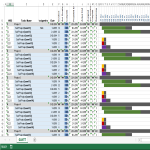Gantt Chart Excel planner

Guardar, completar los espacios en blanco, imprimir, listo!
How to develop a professional Gantt chart template worksheet in Excel? How does Excel's Gantt chart work? Download this sample template which will help you plan and manage projects by tracking tasks, resources, and deadlines.
Formatos de archivo disponibles:
.xlsx- Este documento ha sido certificado por un profesionall
- 100% personalizable
Projectmanagement Gestión de proyectos Marketing Márketing project proyecto Excel Design Diseño Spreadsheet Hoja de cálculo Date Fecha Excel spreadsheet hoja de cálculo de Excel Excel template Excel modelo Excel templates for business best excel templates mejores plantillas de excel project management excel templates gestión de proyectos Excel plantillas xls xlsx template Excel spreadsheet plantilla de hoja de calculo Excel gantt chart template worksheet excel gantt chart template worksheet excel spreadsheet gantt chart template worksheet excel sample gantt chart template worksheet excel template
- Task List: Create a list of all the tasks or activities involved in your project. Each task is usually represented as a row in the Excel spreadsheet.
- Timeline: Create a timeline along the top or bottom of the spreadsheet, representing the overall time frame of the project.
- Bars: For each task, create a horizontal bar that spans from the task's start date to its end date. The length of the bar represents the duration of the task.
- Dependencies: You can show dependencies between tasks by linking the bars accordingly. For example, if Task B depends on the completion of Task A, you would connect the end of Task A's bar to the start of Task B's bar.
- Milestones: Highlight important milestones in the project by marking specific points on the timeline.
Adequate communication is essential in order to finish projects successfully. In order to gain truthful and accurate information, you need to make sure that program- or project managers are able to make rational and correct decisions. For those who have, what we call, a "high-performance mindset”, we know they prefer to work with the latest update of professional project management templates, in order to achieve their goals faster. We are certain this project template will be of value.
Feel free to download this Gantt Chart Template worksheet excel, or simply browse through our website to find other basic or advanced template designs. They are intuitive and available in several kinds of formats, such as PDF, WORD, XLS (EXCEL including formulas and can calculate sums automatically), etc.
Using this project management template guarantees that you will save time, cost and efforts and makes you more successful in your project, work and business!
Download this project management template now! Completing your Gantt Chart Template worksheet excel was never simpler!
DESCARGO DE RESPONSABILIDAD
Nada en este sitio se considerará asesoramiento legal y no se establece una relación abogado-cliente.
Deja una respuesta. Si tiene preguntas o comentarios, puede colocarlos a continuación.