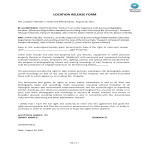A4 Storyboard 3x3
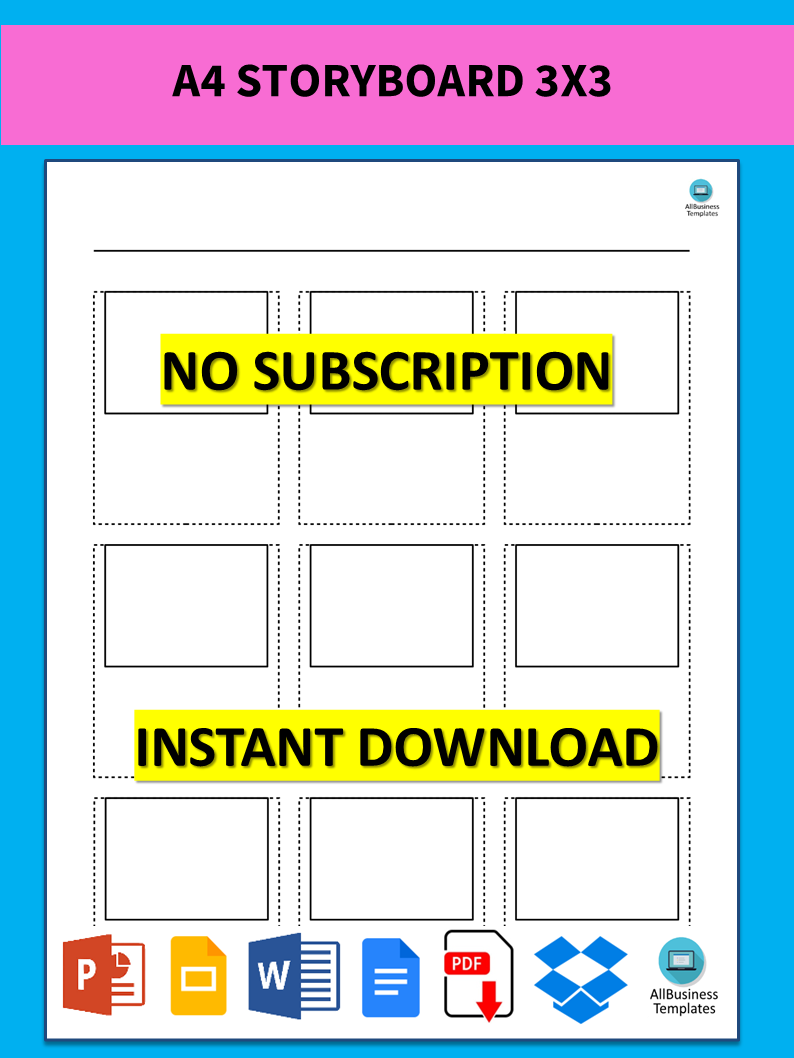
Guardar, completar los espacios en blanco, imprimir, listo!
Why should one prefer the A4 storyboard 3x3? How to use an A4 storyboard in film and video production? Download our professional standard and free picture-based A4 Storyboard design template right now!
Formatos de archivo disponibles:
.pdfOtros idiomas disponibles::
- Este documento ha sido certificado por un profesionall
- 100% personalizable
Life Privado film película storyboard 4*3 storyboard 4 * 3 storyboard 3*3 guión gráfico 3 * 3 template storeyboard plantilla de guión gráfico template storyboard plantilla de guión gráfico creative storyboard guión gráfico creativo a4 storyboard guión gráfico a4 Video Vídeo a4 storyboard video video a4 storyboard video a4 storyboard movie making hacer peliculas movie a4 storyboard storyboard de la película a4 storyboard examples storyboard examples for students ejemplos de guiones gráficos para estudiantes storyboard examples for business ejemplos de guiones gráficos para empresas storyboard example ejemplo de guión gráfico storyboard examples pdf storyboard examples for video storyboard examples for short film storyboard examples for elearning ejemplos de storyboard para elearning storyboard examples for students pdf storyboard examples for commercials simple storyboard examples ejemplos sencillos de guiones gráficos powerpoint storyboard examples animation storyboard examples elearning storyboard examples tableau storyboard examples video storyboard examples ux storyboard examples website storyboard examples advertising storyboard example commercial storyboard examples storyboards examples ejemplos de guiones graficos storyboard script examples storyboardthat examples storyboard advertising examples storyboard writing examples storyboard for animation examples storyboard portfolio examples storyboard instructional design examples storyboard project examples storyboard website examples
Why should one prefer the A4 storyboard 3x3? How to use an A4 storyboard in film and video production? Download our professional standard and free picture-based A4 Storyboard design template right now! Useable to prepare 3*3 storyboards.
If you use our A4 storyboard template, it will have a big impact on your efficiency. Most of your successful colleagues are often using professional worked-out storyboards to achieve their goals effectively! Try out our online free and premium storyboard templates or forms today! These A4 size storyboard templates are designed by professionals and can be used for any project, from movies to books.
A storyboard doesn't have to be an elaborate work of art. Crafting the perfect story starts with a great template. With our easy-to-use storyboards, you will be able to create a visually stunning story that will engage and captivate your audience. Here is how to make one:
- Download and modify this 3x3 storyboard template: Draw a series of rectangles on a piece of paper, as if you were creating a comic strip, and also leave room for notes or lines of the script under each rectangle.
- Add your script: under each rectangle, write the line of script or dialogue that corresponds to that scene.
- Sketch out an interesting storyline: indicate movement with an arrow of basic figures. A bad drawing is better than no drawing! Alternatively, you may use existing images and paste them into the story.
- Add notes to the story for players/readers: For each scene, you need to place some keynotes, a description of what’s happening, camera angles or movement, and any special effects. (including audio like music or sound effects). Background details will be useful to make sure the role is performed well by the actors.
Finally, don't be overcautious when you pick a storyboards. Here are a few more storyboarding tips:
- Have a look at what's available and make sure it's in line with your needs.
- Don't be afraid to draw quickly and sloppily in the beginning, especially if you feel inspired and need to get your ideas down on paper.
- Trial and error is key. It's normal to go back and forth while you are working on your ideas on storyboards, it's all part of the process.
- Don't forget to have fun with your storyboards, they are the perfect tool for letting your imagination work.
- It's common to use rectangles in the same aspect ratio as video, like 16:9, then number each rectangle for easy reference in discussions.
- Make use of standard shot types used in the video before you start editing.
- Visualize your story in 3D, although you are used to making 2D drawings in the beginning.
- Make subjects/objects in the background smaller, so they appear further away.
- Cut and reassemble your storyboards to experiment with sequencing and narrative.
- Use the finished storyboard to create a master shot list. When you work in this way, chances are that nothing will be overlooked during production.
- Keep the storyboard as simple as possible, so everybody will understand it,
- Be sure to share the finished product with everyone involved after its final cut!
If you use our A4 storyboard template, it will have a big impact on your efficiency. Most of your successful colleagues are often using professional worked-out storyboards to achieve their goals effectively! Try out our online free and premium storyboard templates or forms today! These A4 size storyboard templates are designed by professionals and can be used for any project, from movies to books.
Download this video storyboard A4 template and after downloading you will be able to change and customize every detail and appearance and finish it in minutes. Save this video storyboard template, fill in the blanks, print …and see your book, movie or story come to life!
DESCARGO DE RESPONSABILIDAD
Nada en este sitio se considerará asesoramiento legal y no se establece una relación abogado-cliente.
Deja una respuesta. Si tiene preguntas o comentarios, puede colocarlos a continuación.