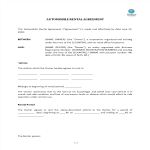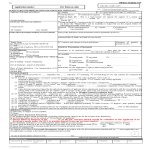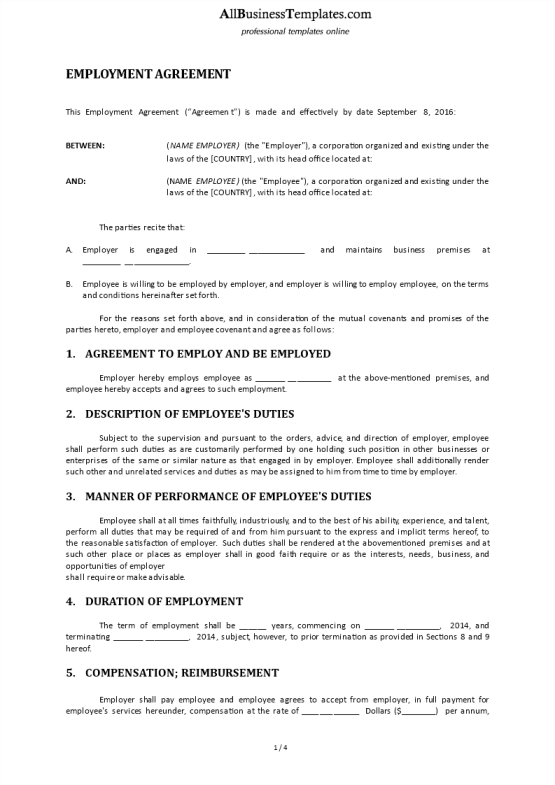Savings Calculator

Guardar, completar los espacios en blanco, imprimir, listo!
How to make a Savings Calculator in Excel? An easy way is to download this example Savings Calculator Excel spreadsheet template now!
Formatos de archivo disponibles:
.xls- Este documento ha sido certificado por un profesionall
- 100% personalizable
Finance Financiar
How to make a Savings Calculator in Excel? An easy way to create your spreadsheet is by downloading this example Savings Calculator Excel spreadsheet template now!
Using a savings calculator can help you quickly and accurately estimate the growth of your investment.
First, enter your Current savings you have set aside, then enter the interest rate along with how long you tend to invest for(period).Next enter how much money you intend to deposit or withdrawal periodically. Calculations update automatically when any input is changed.
Our Excel templates are grid-based files designed to organize information and perform calculations with scalable entries. Beginners and professionals from all over the world are now using spreadsheets to create tables, calculations, comparisons, overviews, etc for any personal or business need.
This Excel template is a great way to increase your productivity and performance. It gives you access to do remarkable new things with Excel, even if you only have a basic understanding of working with formula’s and spreadsheets. If time or quality is of the essence, this ready-made presentation can certainly help you out!
Use this calculator to quickly figure out how much money you will have saved up during a set investment period.
Download this Savings Calculator Excel spreadsheet now!
DESCARGO DE RESPONSABILIDAD
Nada en este sitio se considerará asesoramiento legal y no se establece una relación abogado-cliente.
Deja una respuesta. Si tiene preguntas o comentarios, puede colocarlos a continuación.