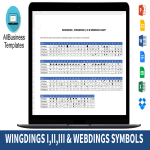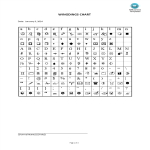Traductor de wingding plantillas, contratos y formularios.
Why would someone type using the Wingdings font?
Look no further – here’s what you need to know and we provide a free Wingding Translator
Wingdings is a symbolic font filled with icons like arrows, checkmarks, and hearts. People often use it to insert these symbols into design projects or documents when regular letters won’t cut it. For example, imagine typing a checklist using a square symbol (like the letter 'q' in Wingdings) – it’s a simple way to add a visual touch. While it’s not meant for everyday typing, Wingdings serves creative purposes, like quickly adding icons without needing to search for images.
But what if you want to explore all the symbols Wingdings has to offer? Check out Wingdings character charts to uncover the full range of symbols you can use in your next design or project. These charts act as your cheat sheet for inserting dingbats and symbols efficiently, whether you're working in Excel, Word, or another program.
Why Dive into Using Wingdings?
Because it’s not just a quirky font – it’s a powerful tool for adding flair to your work. With its range of icons and symbols, you can communicate visually, make your designs pop, or even create secret codes. It’s perfect for adding that extra something to your documents.
Explore the magic of Wingdings fonts and start using symbols like a pro!