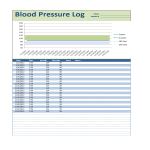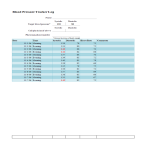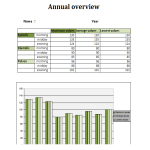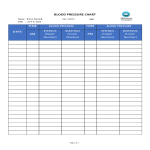Tabla de presion arterial en excel plantillas, contratos y formularios.
Why is keeping a blood pressure log in Excel useful?
Keeping a blood pressure log in Excel offers several advantages that contribute to better health management:
Tracking blood pressure over time is made easy with an Excel log. By entering data regularly, you can monitor trends and changes in blood pressure, helping you identify patterns that might indicate health issues. Excel makes it easy to create graphs and charts from your data. Visual representations can help you quickly understand your blood pressure trends and make it easier to communicate your health status to your doctor.
Having a detailed log can be very helpful during medical appointments. You can provide your doctor with accurate historical data, which helps them make more informed decisions about your treatment. By keeping an Excel log, you can correlate blood pressure readings with medication and lifestyle changes. This can help you and your doctor see the effects of specific medications and track the impact of dietary or exercise adjustments on your blood pressure.
Excel offers several features that make it convenient for logging blood pressure. You can use or create templates tailored to your needs, and Excel's formulas can automatically calculate averages and other statistics. Portability is another key benefit, as you can access your log from multiple devices, ensuring you always have your data on hand.
Additional benefits of using Excel include data security, as your data is stored securely on your device or in the cloud. You can also customize your log to include other health metrics, and Excel is user-friendly, making it accessible for people with varying levels of tech proficiency.