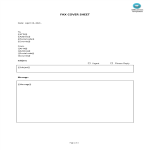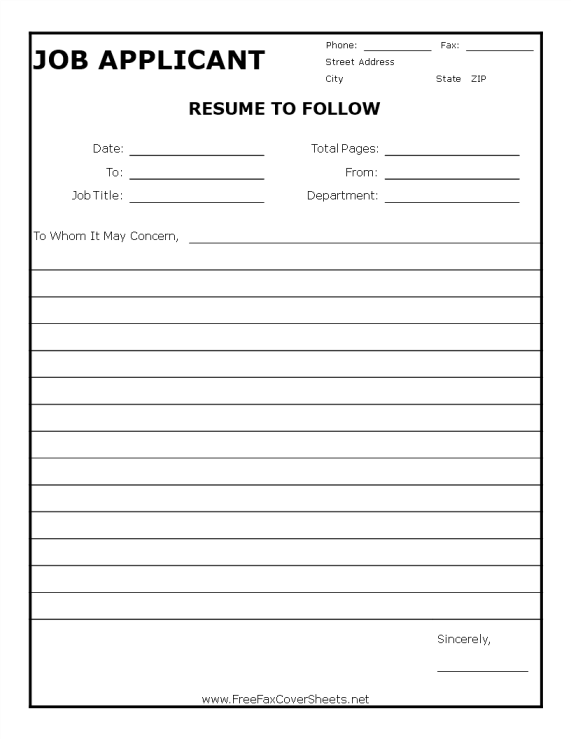Portada de fax google docs plantillas, contratos y formularios.
How to Format a Fax Cover Sheet in Google Docs?
Creating a polished and effective fax cover sheet in Google Docs is a straightforward process. Follow these steps to ensure your fax communications maintain a professional appearance:
1. Document Setup:
- Access Google Docs and log in to your Google account if not already logged in.
- Open one of our Fax cover sheet templates of choice by clicking on "Open in Google Docs.""
- Go to "File" in the top left corner and select "Page setup."
- Adjust page orientation, size, and margins based on your preferred fax cover sheet layout.
2. Header Information:
- Include your name, company name, and contact information at the top of the document.
3. Recipient Details:
- Beneath your information, specify the recipient's name, company, and fax number.
4. Fax Details:
- Provide details about the fax transmission, such as the date and the number of pages.
5. Message Section:
- Include a brief message or instructions relevant to the fax transmission.
6. Additional Information:
- If necessary, add any additional information or disclaimers that may be pertinent.
7. Customize Design Elements:
- Experiment with font styles, sizes, and colors to enhance the overall visual appeal.
- Insert any logos or graphics that align with your company branding.
8. Proofread and Edit:
- Thoroughly review the fax cover sheet for any errors or inconsistencies.
- Ensure all details are accurate and in line with your intended communication.
9. Save and Share:
- Save the document on Google Docs for easy access and future edits.
- Share the fax cover sheet by entering the recipient's email address for collaborative faxing.
Streamline your fax communication with a well-designed fax cover sheet in Google Docs. Explore our collection of fax cover sheet templates on AllBusinessTemplates.com for a quick start. These templates are crafted to save you time, providing a polished and effective foundation for your fax transmissions. Download, customize, and elevate your faxing experience effortlessly!