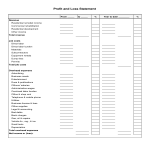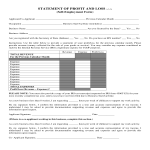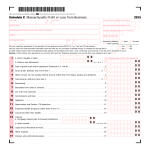plantilla de pérdidas y ganancias de Google Sheets plantillas. página 2 | plantillas, contratos y formularios.
Where to find Profit and Loss Template for Google Sheets or Excel?
A Profit and Loss (P&L) Template is a financial document used to summarize the revenues, costs, and expenses incurred during a specific period. This template helps businesses assess their financial performance by calculating net profit or loss. Using a template in Google Sheets provides a convenient and efficient way to manage this important financial data.
How to Use a Profit and Loss Template in Google Sheets
- Access the Template: Start by accessing a P&L template in Google Sheets. You can find templates in the Google Sheets template gallery or download one from a reliable source.
- Input Revenue Data: Enter your total revenue figures for the period in the designated sections. This includes all income sources such as sales, services, and other earnings.
- Record Expenses: List all expenses incurred during the period, categorized into sections like cost of goods sold, operating expenses, and other costs.
- Calculate Net Profit: The template will automatically subtract total expenses from total revenue to calculate the net profit or loss. Ensure that all data is accurately entered for precise results.
- Analyze Results: Use the summarized data to analyze your business's financial performance. Identify trends, areas for cost reduction, and opportunities for revenue growth.
- Share and Collaborate: Google Sheets allows you to share the P&L statement with team members or financial advisors, facilitating collaboration and decision-making.
Why is it Beneficial?
- Efficiency: Google Sheets templates save time by providing a ready-made structure for organizing financial data, eliminating the need to create a P&L statement from scratch.
- Accuracy: Built-in formulas ensure accurate calculations of totals, percentages, and net profit, reducing the risk of errors.
- Accessibility: Google Sheets is cloud-based, allowing you to access your P&L statement from any device with internet access, ensuring you can manage your finances on the go.
- Collaboration: Multiple users can view and edit the document simultaneously, enhancing teamwork and making it easier to gather input from stakeholders.
- Customization: Templates can be easily customized to fit your specific business needs, including adding new categories or adjusting the format.
- Data Analysis: Google Sheets offers various tools and features for data analysis, such as charts and pivot tables, helping you visualize and interpret financial data effectively.
Conclusion
Using a Profit and Loss Template in Google Sheets is a practical and efficient way to manage your business’s financial performance. It ensures accuracy, enhances collaboration, and provides valuable insights into your financial health, ultimately aiding in informed decision-making and strategic planning.