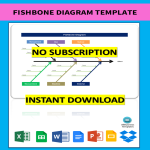Plantilla de línea de tiempo diapositivas de google plantillas, contratos y formularios.
How to make a timeline? Is there a timeline template for Google Slides?
Timeline templates show individual tasks, key milestones, and due dates for a project schedule. Using the template, you can plan your project and keep team members and other stakeholders informed.
A weekly timeline, or schedule, helps you stay on top of your activities and tasks for the week. Plan out when you can accomplish everything you need to do with a weekly schedule. Additionally, it allows you to see how much time you have available.
If you have a set of tasks that are the same as another week or next week, you can save time by simplifying the system. Having a central location for your organization can help, and planners can keep track of these important tasks.
Although your intentions are the best, if you use the right tools, stay organized. I personally use a combination of tools. I have a whiteboard that reminds me of important to-dos like calls I have to make this week.
This timeline is great for monitoring and tracking the progress of project phases and tasks. Customize this timeline template to fit your project needs and track multiple tasks and stakeholders.
While implementing a timeline sounds easy, the options can be overwhelming once you start researching. We'll take the stress out of you and break down the steps to create an easy project timeline without the extra bells and whistles.
AllBusinessTemplates.com understands the importance of communicating by professional documents and usage of quality document templates, for example when you are an employee in a company, or a manager working on a project, being a creative artist or entrepreneur sending out professional quotes, etc. and you want to make a good impression.
Below timeline and schedule templates are ready-made and can be downloaded and printed directly after you modified them according to your preferences.