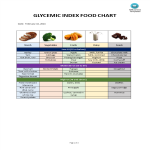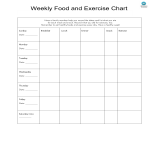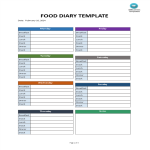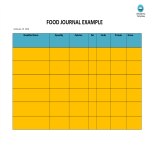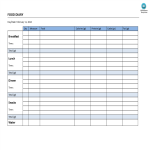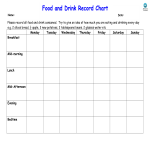Plantilla de diario de alimentos Google Docs plantillas, contratos y formularios.
How to create a Food Journal Template in Google Docs?
A Food Journal Template is a pre-designed document used to track daily food and beverage intake. This template helps individuals monitor their eating habits, nutritional intake, and dietary patterns. Using a food journal template in Google Docs allows for easy customization, accessibility, and sharing, making it a convenient tool for anyone looking to improve their diet and health.
How to Use a Food Journal Template in Google Docs
- Access the Template: Start by accessing a food journal template in Google Docs. You can find these templates in the Google Docs template gallery or download one from a reliable source online.
- Customize for Personal Use: Enter your personal details, such as your name, date, and any specific dietary goals or health concerns you want to address.
- Record Daily Intake: Log all the foods and beverages you consume throughout the day. Include the time, type of meal (breakfast, lunch, dinner, snack), portion sizes, and any additional notes (e.g., how you felt after eating).
- Track Nutritional Information: If desired, note the nutritional content of your meals, such as calories, carbohydrates, proteins, fats, and other key nutrients. This can help you stay within your dietary goals.
- Review and Reflect: At the end of each day or week, review your entries to identify patterns, strengths, and areas for improvement in your eating habits.
- Set Goals and Adjust: Use the insights gained from your food journal to set realistic dietary goals and make necessary adjustments to your eating habits for better health outcomes.
- Share and Collaborate: Google Docs allows you to share your food journal with healthcare providers, nutritionists, or fitness coaches, facilitating collaboration and receiving professional advice.
Why is it Beneficial?
- Awareness: Keeping a food journal increases awareness of what and how much you are eating, helping you identify unhealthy eating patterns and make more mindful food choices.
- Accountability: Logging your food intake holds you accountable to your dietary goals and can motivate you to stick to healthier eating habits.
- Health Monitoring: Tracking your food intake can help manage specific health conditions, such as diabetes, hypertension, or digestive issues, by identifying foods that may trigger symptoms.
- Goal Setting: A food journal helps you set and track dietary goals, whether it's weight loss, muscle gain, or improving overall nutrition.
- Progress Tracking: Regularly reviewing your food journal allows you to monitor progress over time, celebrate successes, and make informed adjustments to your diet.
- Professional Support: Sharing your food journal with a healthcare professional can provide valuable insights and personalized recommendations to improve your diet and health.
- Customizability: Google Docs templates can be easily customized to fit your personal preferences and dietary needs, ensuring that the journal works for you.
- Accessibility: Being cloud-based, Google Docs allows you to access and update your food journal from any device with internet access, making it convenient to log your meals on the go.
Conclusion
Using a Food Journal Template in Google Docs is an effective way to monitor and improve your eating habits. It promotes awareness, accountability, and better health outcomes by providing a structured and easily accessible tool for tracking your diet. By adopting a food journal, you can make more informed dietary choices and achieve your health and wellness goals.