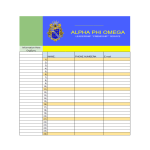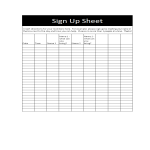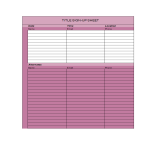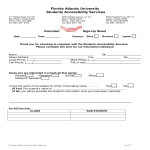hoja de registro Google Docs plantillas. página 2 | plantillas, contratos y formularios.
How to Format a Sign-Up Sheet Template in Google Docs?
Creating a user-friendly sign-up sheet is simplified with Google Docs. Follow these steps to ensure your sign-up sheet effectively captures participant information:
1. Document Setup:
- Access Google Docs and log in to your Google account if not already logged in.
- Use our Sign in/Sign up templates by clicking on "open in Google Docs".
- Adjust page margins and orientation based on your preferred layout for the sign-up sheet.
2. Title and Instructions:
- Clearly state the purpose of the sign-up sheet with a title at the top.
- Provide concise instructions for participants to follow.
3. Participant Information:
- Create labeled fields for participants to fill in their name, contact details, and any other relevant information.
4. Date and Time:
- Include spaces for participants to specify their preferred date and time if applicable.
5. Customize Design:
- Experiment with font styles, sizes, and formatting to make the sheet visually appealing and easy to navigate.
6. Additional Details:
- Add any extra fields specific to your sign-up needs, such as preferences, comments, or specific requirements.
7. Participant Acknowledgment:
- Include a section for participants to acknowledge and agree to any terms or conditions if necessary.
8. Test and Review:
- Ensure that the sign-up sheet is clear, easy to understand, and free of errors.
- Preview the sheet to visualize how participants will interact with it.
9. Save and Share:
- Save the document on Google Docs for easy access and future edits.
- Share the sign-up sheet digitally via email, social media, or print it for physical use.
Create efficient and organized sign-up sheets with Google Docs. Explore our collection of sign-up sheet templates on AllBusinessTemplates.com for a quick start. These templates are crafted to save you time, providing a functional foundation for your sign-up needs. Download, customize, and streamline your sign-up process effortlessly!