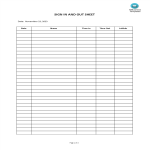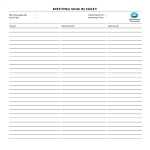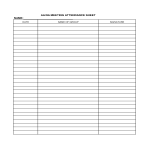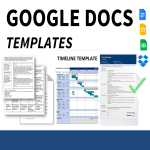Attendance Sheet

- New documents can be created in Word by opening it.
- Create columns for the names of the participants and rows for the dates of the meetings for the layout of your sheet.
- The first column should list the names of the participants, and the top row should list the dates of the meetings.
- The "tick" symbol ( ) indicates that someone was present. This can be used to keep track of attendance.
- You can save the document and call it "attendance sheet" or something similar to make it easier to find later.
Sign In and Out Sheet
How to create Sign In and Sign Out Sheet? Are you organizing an offline or online event and you want to keep proper registration of the visitors? Download this sample template now which is ready-made and easy to modify.
- It is first necessary to add a serial number and a column for student names. This can be done by clicking on cell B5 and entering the serial number.
- Enter the name of your student in cell C5.
- Be sure to include the name of the student as well as the serial number.
- Next, type the name of the month and the number of days in it. The first column will be for January, and each day will have 31 columns.
- Merge cells from D4 and AH4 by adding the month name in cell D4.
- Start putting the days in cell D5. Note that the Fill Handle can be dragged to the right once the first few days have been added.
- Following that, you need to enter the formulas for the absent and present columns. In order to calculate how many days a student was present or absent, we will add two additional columns. COUNTIF must be applied here. A range of cells can be counted using this function.
- The Absent column header should be added to the cell AI.
- The column header Present should be entered in cell AJ now.
- Put the following formula in cell AI6 by double-clicking it: =COUNTIF(D6:AH6, “A”)
- The formula that should be entered in cell AJ6 is as follows: =COUNTIF(D6:AH6, “P”)
- You will now notice that the two earlier cells have zero values. Since you don't have any attendance data yet, you don't have any attendance data on the attendance sheet.
- You can drag the Fill Handle down between AI6 and AJ6 from the bottom right of the cells.
- Thus, you will be able to copy the two cells to all the cells with ease.
- By default, zeros are removed in the Absent and Present columns once formula copying is complete.
- Here is your completed attendance sheet.
Attendance Sheet
How to create an attendance sheet in excel or google Sheets? What is the process for creating an attendance sheet in Excel? Here you can find an attendance sheet template in excel format that you can download and use.
Meeting Sign In Form
How do I make a sign-in sheet? Are you managing a Meeting room and you had an issue with double reservations in your room? Download our sample form template is easy to use and customize.
Meeting Sign In Sheet
How to make a Meeting Sign in sheet in Word? A Meeting Sign In Sheet to manage your meetings room or meetings on behalf of your company. Easy to use, no double reservations!
Employee Sign In Sheet
Are you managing a factory or company, and look for an effective system to register the daily incoming employees? Download this employee sign-in sheet now.
Monthly Attendance Sheet Students at Courses
How to keep track of Student Attendance in the Classroom? Download this Monthly Attendance Sheet for Students in training or courses now!
Daily Attendance Sign In Sheet
How to create a Daily Attendance Sign In Sheet? Download this Daily Attendance Sign In Sheet template now!
Meeting Attendance Sign In Sheet
How to create a Meeting Attendance Sign In Sheet? Download this Meeting Attendance Sign In Sheet template now!
Attendance Sheet
How to create an attendance sheet in excel or google Sheets? What is the process for creating an attendance sheet in Excel? Here you can find an attendance sheet template in excel format that you can download and use.
Open house sign-in sheet
How do I create a signup sheet in Word or Google Docs? Download this Open House Sign-In Sheet template directly from the site. After downloading you can customize every detail
Monthly Attendance sheet
How do I create an attendance sheet in Excel? How do I make an attendance sheet on my laptop or phone in a quick way for visits during the month? Download now
Weekly Attendance Sheet
How to keep track of Attendance? What is important to include in an attendance sheet? Download this Weekly Attendance Sheet for Students or employees now!
Sign In and Out Sheet
How to create Sign In and Sign Out Sheet? Are you organizing an offline or online event and you want to keep proper registration of the visitors? Download this sample template now which is ready-made and easy to modify.