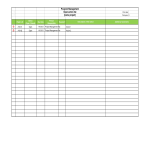Project Management Change Request Log
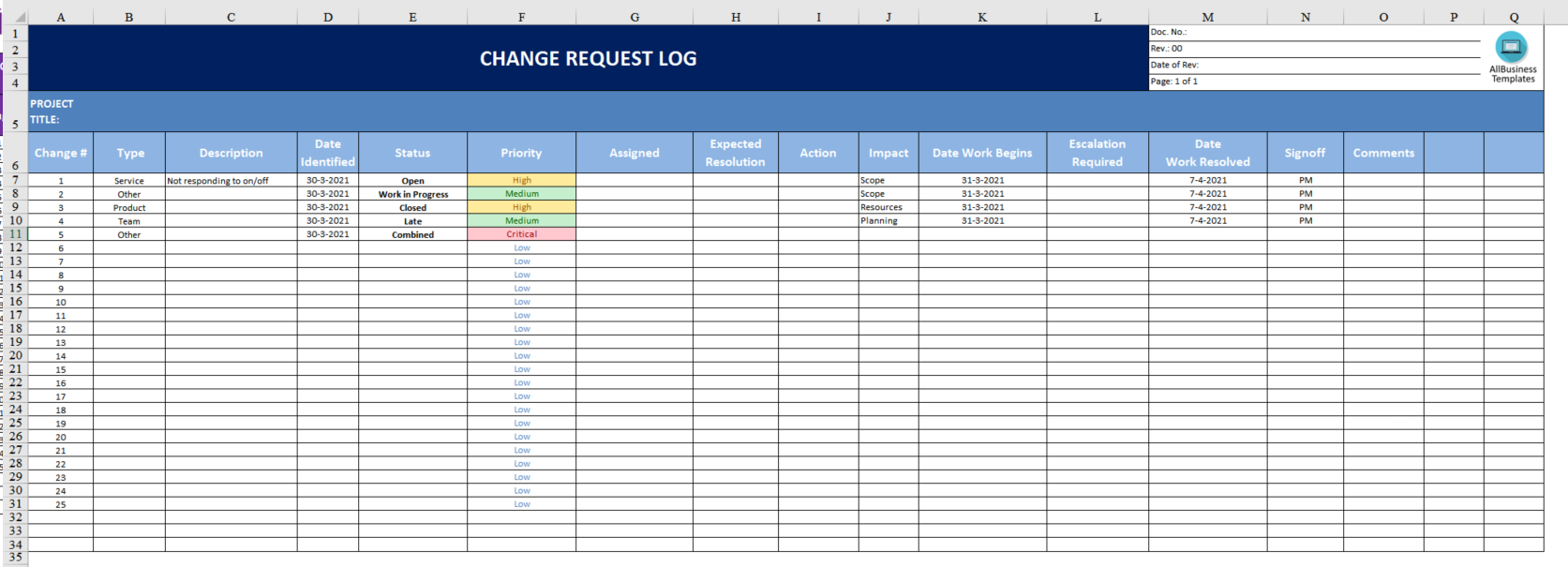
Speichern, ausfüllen, drucken, fertig!
How do you manage changes to scope in a project?
Preis: USD 6.99
Jetzt downloaden!

Verfügbare Premium-Dateiformate:
.xlsx- Dieses Dokument wurde von einem Professional zertifiziert
- 100% anpassbar
Business Unternehmen project Projekt change request Änderungsanforderung Changes Änderungen
How do you manage changes to scope in a project?
Project templates are easy to modify and reusable for each project. This will reduce work drastically and provides you with sufficient information to start. It doesn't matter if you are new to project management, or that you are already a veteran. This PM document can serve as a starting point for your work. It is pre-formatted and already has some redundant details in place. PM templates enable you to set up projects, tasks, reports, and other files without having to start from scratch every time.
When executing a project, sooner or later you will have to deal with changes to the project scope that impact the deliverable, blueprint, design, plan, etc. Since the impact can be significant on resources or delivery time, it's important to keep track of changes.
In addition to this, there are also different project management styles, which project managers can choose based on the requirements of various projects.
- Project Name;
- Project Manager Name;
- Change Item Number;
- Date Identified;
- Description;
- Status;
- Priority;
- Assigned;
- Expected Resolution;
- Impact;
- Date Work Begins;
- Date Work Resolved;
- Remarks;
- Etc.
In general, a Project Manager (PM) is responsible for project completion and managing changes to the scope, delivery time, resources, quality, etc. Any changes and impact to the scope, resources/budget, delivery time need to be registered and progress needs to be tracked. This is a very useful spreadsheet to make sure you are tracking the changes correctly.
Download this Project Management Change Request Management Log. After you download this change log template, you can see all the relevant columns with headers, including some of the fields that are already prepared with relevant sample data.
HAFTUNGSAUSSCHLUSS
Nichts auf dieser Website gilt als Rechtsberatung und kein Mandatsverhältnis wird hergestellt.
Wenn Sie Fragen oder Anmerkungen haben, können Sie sie gerne unten veröffentlichen.