Business Order Form Word
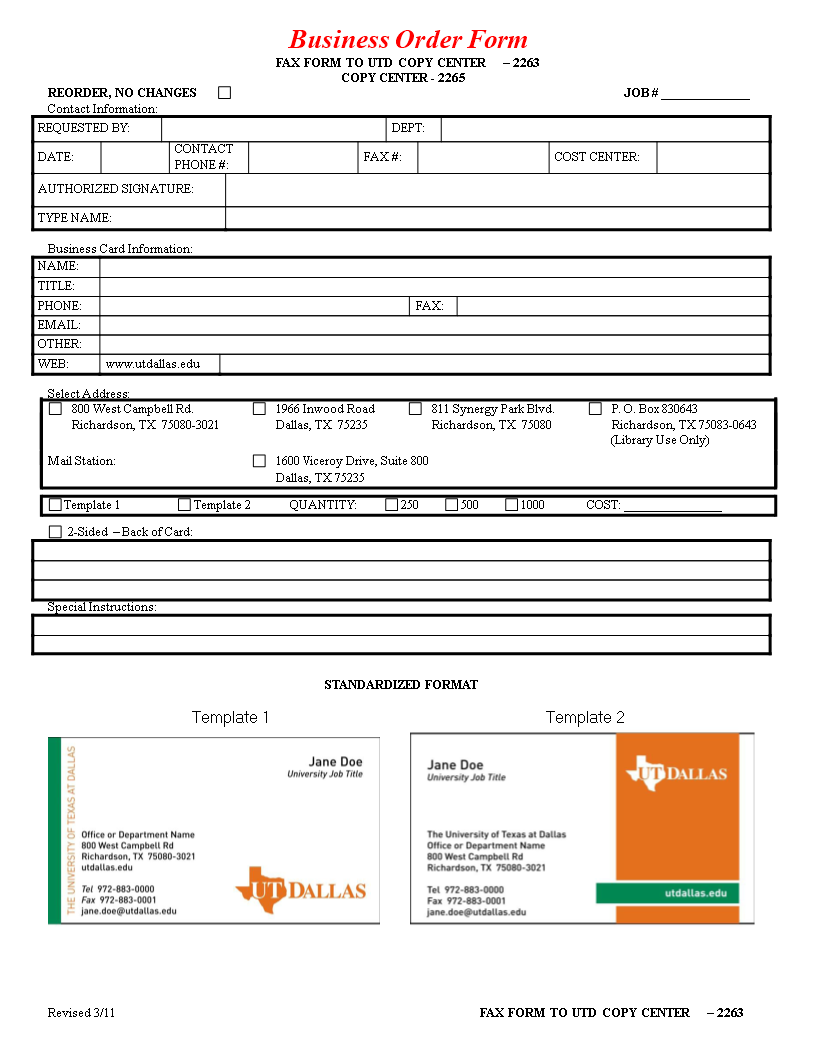
Speichern, ausfüllen, drucken, fertig!
How to create a Business Order Form in Word? Download this Business Order Form template now! Completing orders has never been easier!
Verfügbare Gratis-Dateiformate:
.doc- Dieses Dokument wurde von einem Professional zertifiziert
- 100% anpassbar
Business Unternehmen form formular Order Form Bestellformular purchase requisition Bestellanforderung fax Fax order Auftrag purchase order Kaufauftrag purchase order form Bestellformular purchase order example Bestellbeispiel Center Mittelpunkt Forms Formular Editable Business Forms Bearbeitbare Geschäftsformulare Business Order Form Geschäftsauftragsformular Business Order Form Example Geschäftsauftragsformular Beispiel Business Order Form Sample Musterformular für Geschäftsbestellungen purchase order template Bestellvorlage purchase order template Excel Bestellvorlage Excel purchase order template Word Bestellvorlage Word work order template Vorlage für Arbeitsaufträge change order form Formular zur Änderung des Auftrags work order forms Formulare für Arbeitsaufträge
How to create a Business Order Form in Word? An easy way to start completing your document is to download this example Business Order Form template now!
When you provide products or services, it’s common you work with an Order form, that customers can use to order products or services from your company. The following steps are necessary to make your own personalized Order form:
- Download this order form so you don’t need to start from scratch;
- Write down all the important details you need to provide the right products or services;
- Determine if all your order form fields are included;
- Provide payment processing details or create a payment system;
- Customize and brand your order form;
- Create a confirmation message or page to send to customers that ordered successfully after placing the order (and include estimated delivery time).
Sample content:
Business Order Form FAX FORM TO UTD COPY CENTER REORDER, NO CHANGES JOB Contact Information: REQUESTED BY: DEPT: DATE: CONTACT PHONE : FAX : COST CENTER: AUTHORIZED SIGNATURE: TYPE NAME: Business Card Information: NAME: TITLE: PHONE: FAX: EMAIL: OTHER: WEB: Select Address:
We provide this Business Order Form template to help professionalize the way you are working. Our business and legal templates are regularly screened and used by professionals. If time or quality is of the essence, this ready-made template can help you to save time and to focus on the topics that really matter!
Using this Business Order Form template guarantees you will save time, cost, and effort! Completing orders has never been easier!
Download this Business Order Form template now for your own benefit!
HAFTUNGSAUSSCHLUSS
Nichts auf dieser Website gilt als Rechtsberatung und kein Mandatsverhältnis wird hergestellt.
Wenn Sie Fragen oder Anmerkungen haben, können Sie sie gerne unten veröffentlichen.
